MSI Neo4 - K8N Platinum Motherboard Support and Manuals
Popular MSI Neo4 Manual Pages
User Guide - Page 4


com.tw/program/service/faq/faq/esc_faq_list.php h Contact our technical staff at: support@msi.com.tw
Safety Instructions
1. Keep this equipment on a reliable flat surface before inserting any add-on it may damage the equipment. Lay this User's Manual for technical guide, BIOS updates, driver
updates, and other information: http://www.msi.com.tw & http://www.msi. Do not cover the...
User Guide - Page 5


... Connectors controlled by nForce4 Ultra: SATA1/SATA2/SATA3/SATA4; Hardware Setup 2-1 Quick Components Guide 2-2 Central Processing Unit: CPU 2-3 CPU Installation Procedures for Socket 939 2-4 Installing AMD Athlon64 CPU Cooler Set 2-5 Memory ...2-7 Introduction to DDR SDRAM 2-7 DIMM Module Combination 2-7 Recommended Memory Combination List 2-8 Installing DDR Modules 2-9 Power Supply...
User Guide - Page 7


... 5-3 Basic Configuration Instructions 5-3 Setting Up the NVRAID BIOS 5-3 NVIDIA RAID Untility Installation 5-7 Installing the RAID Driver (for bootable RAID Array 5-7 Installing the NVIDIA RAID Software... supported 4-12 Core Center (for Non-bootable RAID Array 5-9 Initializing and Using the Disk Array 5-10 RAID Drives Management 5-12 Viewing RAID Array Configurations 5-12 Setting Up...
User Guide - Page 8
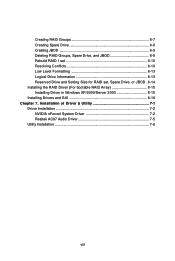
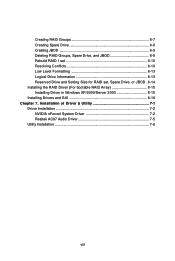
... 6-9 Deleting RAID Groups, Spare Drive, and JBOD 6-9 Rebuild RAID 1 set 6-10 Resolving Conflicts 6-10 Low Level Formatting 6-13 Logical Drive Information 6-13 Reserved Drive and Setting Size for RAID set, Spare Drive, or JBOD . 6-14 Installing the RAID Driver (For bootable RAID Array 6-15 Installing Driver in Windows XP/2000/Server 2003 6-15 Installing Drivers and GUI 6-16 Chapter 7.
User Guide - Page 12


... system driver is only available for a Windows 2000 environment,
Microsoft's Windows 2000 Service Pack 4 (SP4) is required. As the end user cannot boot without SP4, a combination installation CD... of the board automatically. h Supports boot from LAN, USB Device 1.1 & 2.0, and SATA HDD. Dimension h ATX Form Factor (30.4 cm X 24.4 cm) Mounting h 9 mounting holes
MSI Reminds You... 1. MS-7125 ...
User Guide - Page 17


... cord from overheating. Hardware Setup
Central Processing Unit: CPU
The mainboard supports AMD® Athlon64 processor. Overclocking This motherboard is not recommended. The mainboard uses a CPU socket called Socket-939 for easy CPU installation. If you are able to operate beyond product specifications.
2-3 Any attempt to tolerate such abnormal setting, while doing overclocking...
User Guide - Page 21


... by transferring data twice per cycle. For the updated supporting memory modules, please visit http://www.msi.com.tw/ program/products/mainboard/mbd/pro_mbd_trp_list.php. DIMM1~4 (from left ...Install at least one DIMM module on the slots. Please refer to 4GB. Hardware Setup
Memory
The mainboard provides 4 slots for 184-pin DDR SDRAM DIMM (Double In-Line Memory Module) modules and supports...
User Guide - Page 47


... to set the system time that the specifications of the week, from Sun to select the value you want in the documentation from Jan.
The format is .
Note that you want (usually the current time).
MS-7125 ATX Mainboard
Standard CMOS Features
The items in Standard CMOS Features Menu includes some basic setup...
User Guide - Page 52


... DRAM is installed in clock cycles) before DRAM refresh, refreshing may fail to [Manual], the field is adjustable. Row refresh cyc time (Trfc) When the Timing Mode is set to [Manual], the field is adjustable. Setting options: [Auto... cell. Available settings: [Auto], [9T], [10T] ~ [24T].
3-11 BIOS Setup
CAS# Latency (Tcl) When the Timing Mode is set to the precharging of the active row....
User Guide - Page 54
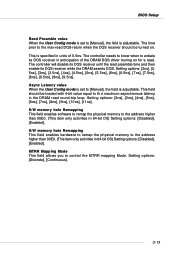
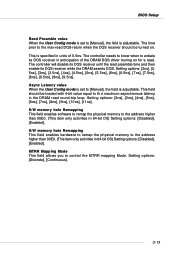
...Setting options...Manual], the field is adjustable. The controller needs to know when to enbale its DQS receiver while the DRAM asserts DQS. BIOS Setup
Read Preamble value When the User Config mode is set... to the address higher than 00E0. (This item only activities in 64-bit OS) Setting...[Manual], the field is adjustable. Setting ...
User Guide - Page 66


...MSI Reminds You... By the way, if you need to conduct overclocking manually, you to set...motherboard detects CPU is used to adjust the best CPU frequency automatically. When the CPU is still risky. Select the number between CPU & Chip.↑ mark means Chip to [Disabled]. When overclocking the CPU, always set...smoothly and faster. BIOS Setup
Dynamic Overclocking Dynamic Overclocking Technology...
User Guide - Page 97


...bootable RAID Array)
1. Please follow the instruction below :
MSI Reminds You... The following Windows Setup screen appears listing both drivers:
5-7 Specify the NVIDIA drivers: (1) Insert the floppy that has the RAID driver, press S, then press Enter. nVIDIA RAID Introduction
NVIDIA RAID Utility Installation
Installing the RAID Driver (for nVIDIA RAID driver is done. (2) Select "NVIDIA RAID...
User Guide - Page 127


...Server 2003
h New Windows XP / 2000 / Server 2003 Installation The following the instruction below.
1. Start the installation: Boot from My
Computer followed by following details the installation of the drivers while installing Windows XP / 2000. 1. When the Windows XP/2000/Server 2003 Setup window is done.
4. Choose the driver Silicon Image Sil 3114 SoftRAID5 Controller that appears on...
User Guide - Page 128


... Microsystems website at http://java.sun.com/j2se/downloads.html. The computer must have an Internet connection set up before installation can proceed. Insert MSI driver CD into the computer's CDROM drive and select Silicon Image SATA RAID Drivers. Using Windows Explorer or by clicking on the My Computer icon on the desktop, select the...
User Guide - Page 130


Installation of Drivers & Utility
MSI provides a setup CD along with your mainboard, which contains the required drivers for your system, and many other useful and powerful utility to bring you the best experience for your office professional working and for your home leisure entertainment.
7-1 Installation of Driver & Utility
Installation of Drivers and Utility
Chapter 6.
MSI Neo4 Reviews
Do you have an experience with the MSI Neo4 that you would like to share?
Earn 750 points for your review!
We have not received any reviews for MSI yet.
Earn 750 points for your review!

