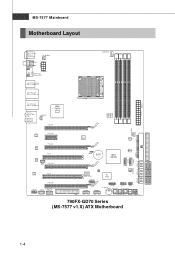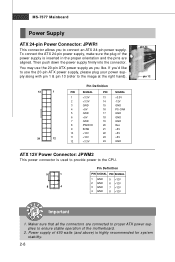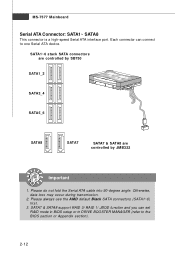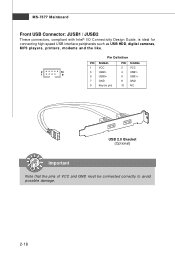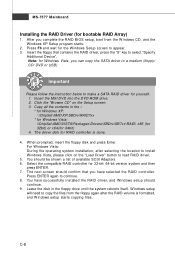MSI 790FX Support Question
Find answers below for this question about MSI 790FX.Need a MSI 790FX manual? We have 1 online manual for this item!
Question posted by peyrillouxyves on December 3rd, 2012
How To Connect The Front Panel For Mainboard Msi 790fx Gd90
The person who posted this question about this MSI product did not include a detailed explanation. Please use the "Request More Information" button to the right if more details would help you to answer this question.
Current Answers
Related MSI 790FX Manual Pages
Similar Questions
How To Connect Front Panel Motherboard Pm8m-v Ms-7104 Ver 1.0.
(Posted by susee41 10 years ago)
Can The Motherboard 790fx Gd70 Support The Phenomii
X 4 965 Black Edition
The cpu will not start perhaps the 965 phenom is over the capability of this motherboard ?
The cpu will not start perhaps the 965 phenom is over the capability of this motherboard ?
(Posted by peyrillouxyves 11 years ago)
Tell Me The Front Port Connection On Motherboard Msi945gzm6
SEND ME THE WHOLE CONNECTION DETAIL OF THE FRONT PANEL ON THE MOTHERBOARD AND SEND ME THE PICTORIAL ...
SEND ME THE WHOLE CONNECTION DETAIL OF THE FRONT PANEL ON THE MOTHERBOARD AND SEND ME THE PICTORIAL ...
(Posted by shashishekharbahadur 11 years ago)
Msi 865pe Neo2-v Ms 6788 Mainboard
I need to know what video cards will fit this motherboard in the PCI slots. A few cheap options wou...
I need to know what video cards will fit this motherboard in the PCI slots. A few cheap options wou...
(Posted by Lemay99 11 years ago)
My Msi 945p Neo3 Mainboard Will Not Connect To The Internet
i need drivers for network card and dont have install disk
i need drivers for network card and dont have install disk
(Posted by smoothcriminal365 13 years ago)