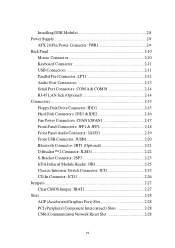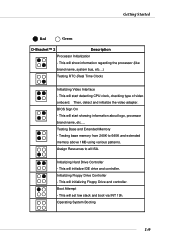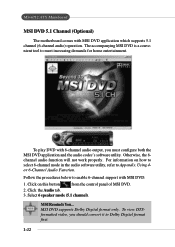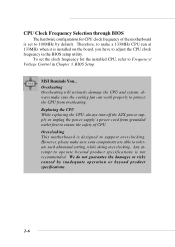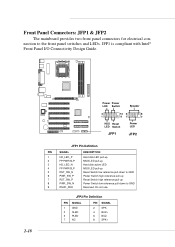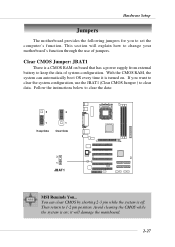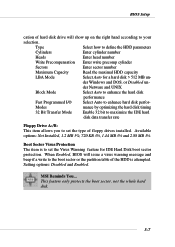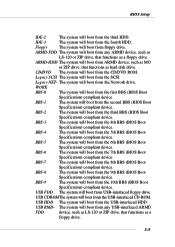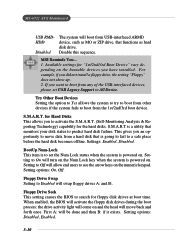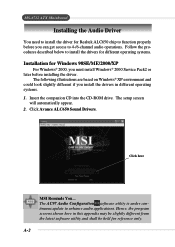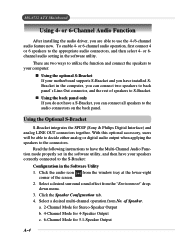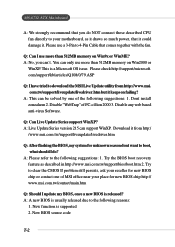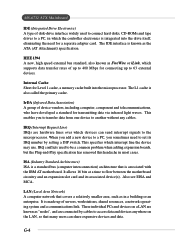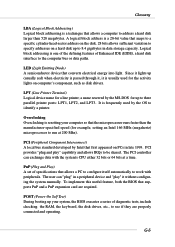MSI KT4VL Support Question
Find answers below for this question about MSI KT4VL - Motherboard - ATX.Need a MSI KT4VL manual? We have 1 online manual for this item!
Question posted by Anonymous-84151 on November 14th, 2012
Hard Disc Drive Light Stays On
The person who posted this question about this MSI product did not include a detailed explanation. Please use the "Request More Information" button to the right if more details would help you to answer this question.
Current Answers
Related MSI KT4VL Manual Pages
Similar Questions
Pc Doesn´t Turn On
The problem began when I turned my PC on, the styart up routine got in loop operation such us gettin...
The problem began when I turned my PC on, the styart up routine got in loop operation such us gettin...
(Posted by mggmorais 8 years ago)
Tell Me The Front Port Connection On Motherboard Msi945gzm6
SEND ME THE WHOLE CONNECTION DETAIL OF THE FRONT PANEL ON THE MOTHERBOARD AND SEND ME THE PICTORIAL ...
SEND ME THE WHOLE CONNECTION DETAIL OF THE FRONT PANEL ON THE MOTHERBOARD AND SEND ME THE PICTORIAL ...
(Posted by shashishekharbahadur 11 years ago)
My Motherboard G31tm-p21 Wont Boot.
i switched on my pc .no power light only hdd light stays on,fan stay on,no display.plz help...
i switched on my pc .no power light only hdd light stays on,fan stay on,no display.plz help...
(Posted by souksg 11 years ago)
Looking For The Manual
I'm tryin to connect the motherboard up to the tower and i need to know were the plugs go
I'm tryin to connect the motherboard up to the tower and i need to know were the plugs go
(Posted by loukaschristoforou 12 years ago)