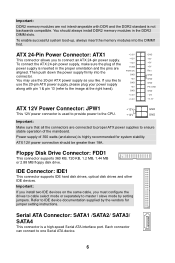MSI G31M3-L V2 Support Question
Find answers below for this question about MSI G31M3-L V2 - Motherboard - Micro ATX.Need a MSI G31M3-L V2 manual? We have 1 online manual for this item!
Question posted by mggmorais on May 16th, 2015
Pc Doesn´t Turn On
The problem began when I turned my PC on, the styart up routine got in loop operation such us getting into the sreem where the question if you want to go through security or normal start up, just at the windows startup.After three trials, trying, first start with the security mode and, in the end, trying the normal option, a blue screen came up and a command suggesting to turn the pc off appeared, what was done.After this, when the PC is turned on, the CPU fan turns on, the DVD drive light blinks, but nothing happen with the light that indicates access to the main drive. Even the bios routine, checking out periferics, counting memory, etc, doesn´t happen.In the beggining I though it was a power supply (font) damaged. I bought a brand new one, real power 500 watts, but nothing happening.Is there a way to verify if the motherborad has burned?
Current Answers
Answer #1: Posted by freginold on May 16th, 2015 10:24 AM
Hi, you can download the motherboard manual, which should have some diagnostic info that can help you troubleshoot whether or not the problem is caused by the motherboard. You can download the manual at the link below, as a ZIP file:
http://www.msi.com/support/mb/G31M3L_V2__G31M3LS_V2.html#down-manual
http://www.msi.com/support/mb/G31M3L_V2__G31M3LS_V2.html#down-manual
Related MSI G31M3-L V2 Manual Pages
Similar Questions
Msi H55m P33 Boot Loops On Start Or When Trying To Install Os From Usb.
Hi, i have installed this micro atx build that consist of a msi mobo h55m-p33 with 2gb ram, 320gb hd...
Hi, i have installed this micro atx build that consist of a msi mobo h55m-p33 with 2gb ram, 320gb hd...
(Posted by jmhestrada 6 years ago)
Hdd Support Limit
I have been using a G31M3-L2V motherboard & suddenly my HHD has become un-usable. now I want to ...
I have been using a G31M3-L2V motherboard & suddenly my HHD has become un-usable. now I want to ...
(Posted by shobuzi 10 years ago)
My Msi G31 Motherboard Doesn't Support Ubuntu 12.04 Why?
(Posted by celebriworld 11 years ago)
Graphic Card
can i use a EVGA GeForce 6800 GS GDDR3 ON A MSI Motherboard, because its makes little sounds when i...
can i use a EVGA GeForce 6800 GS GDDR3 ON A MSI Motherboard, because its makes little sounds when i...
(Posted by reload70 12 years ago)
Disk Ide Not Appaire For This Motherboard
my disk is not appaire fror my motherboard msi g31m3, please giver me a solution
my disk is not appaire fror my motherboard msi g31m3, please giver me a solution
(Posted by moumenetarek 13 years ago)