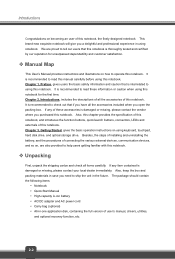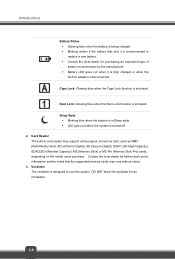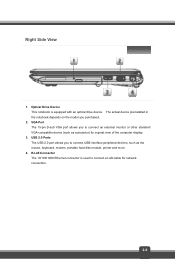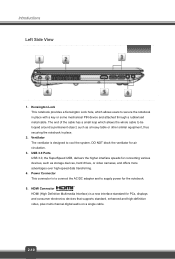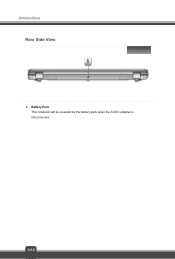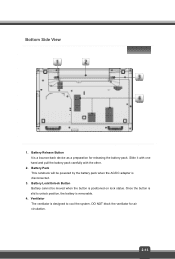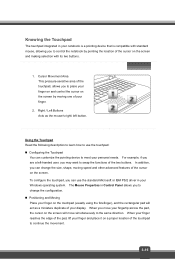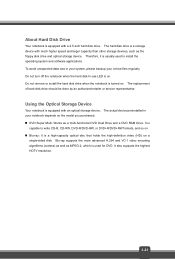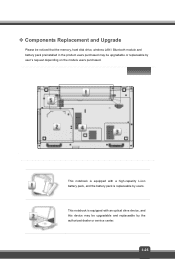MSI CR61 Support and Manuals
Get Help and Manuals for this MSI item

Most Recent MSI CR61 Questions
Camera Not Founded
I have MSI CR6210X notebook and he doesn't find the camera any more. He worked a period
I have MSI CR6210X notebook and he doesn't find the camera any more. He worked a period
(Posted by monicapal2000 9 years ago)
Cant Turn My Wifi Modem On
the "f10" key dosent do anything and the "turn wireless on" in mobility center is inactive! ...Drive...
the "f10" key dosent do anything and the "turn wireless on" in mobility center is inactive! ...Drive...
(Posted by hamedhz2014 9 years ago)
My Touchpad Won't Move The Cursor And I Have Unlocked It, But It Stays Locked, W
(Posted by narellemiller8 10 years ago)
Webcam Problem
Webcamera is not detected what i do for this ? Actually i bought this notebook from UAE.
Webcamera is not detected what i do for this ? Actually i bought this notebook from UAE.
(Posted by ssbab 10 years ago)
Where Is Wireless Switch Position For Msi A5000?
(Posted by eliandosi 11 years ago)
MSI CR61 Videos
Popular MSI CR61 Manual Pages
MSI CR61 Reviews
We have not received any reviews for MSI yet.