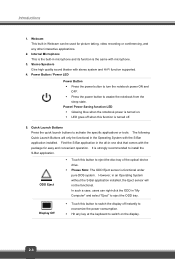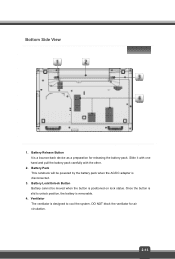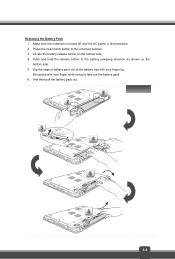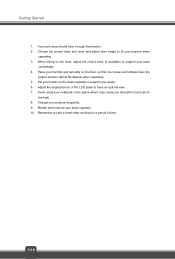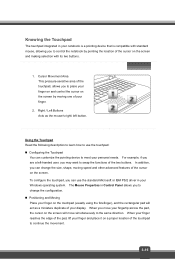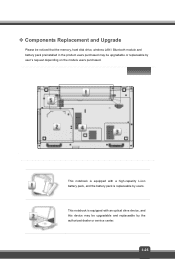MSI CR61 Support Question
Find answers below for this question about MSI CR61.Need a MSI CR61 manual? We have 1 online manual for this item!
Question posted by eliandosi on April 4th, 2013
Where Is Wireless Switch Position For Msi A5000?
The person who posted this question about this MSI product did not include a detailed explanation. Please use the "Request More Information" button to the right if more details would help you to answer this question.
Current Answers
Related MSI CR61 Manual Pages
Similar Questions
Cant Turn My Wifi Modem On
the "f10" key dosent do anything and the "turn wireless on" in mobility center is inactive! ...Drive...
the "f10" key dosent do anything and the "turn wireless on" in mobility center is inactive! ...Drive...
(Posted by hamedhz2014 9 years ago)
Msi A5000 Laptop Hinges
Im trying to get at a loose hinge on my laptop. This would be the screws that hold the hinge to the ...
Im trying to get at a loose hinge on my laptop. This would be the screws that hold the hinge to the ...
(Posted by rpearlhouse 10 years ago)