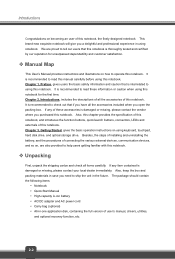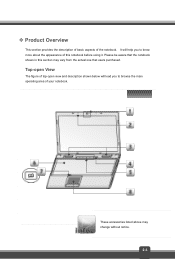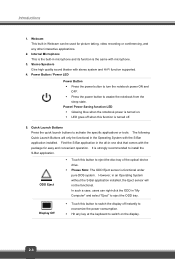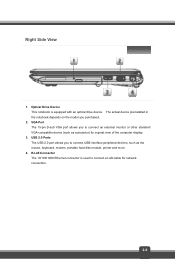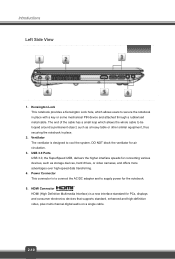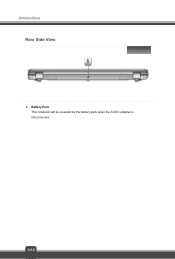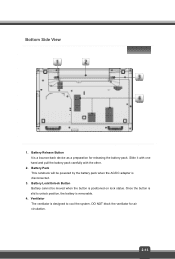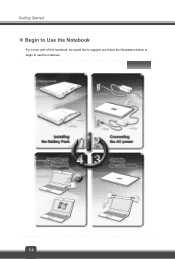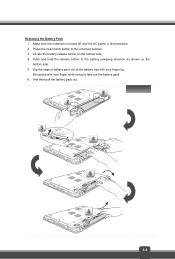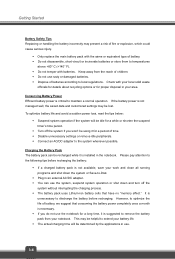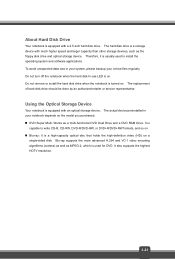MSI CR61 Support Question
Find answers below for this question about MSI CR61.Need a MSI CR61 manual? We have 1 online manual for this item!
Question posted by ssbab on November 10th, 2013
Webcam Problem
Current Answers
Answer #1: Posted by BusterDoogen on November 10th, 2013 1:30 AM
Download and install the latest drivers for your webcam from the manufacturer’s website.
Here’s the link for you to download the drivers:
On the right hand side, select the Product Category as “Multimedia” and “Webcam series” and then input the model number of your webcam and download and install the driver.
I hope this is helpful to you!
Please respond to my effort to provide you with the best possible solution by using the "Acceptable Solution" and/or the "Helpful" buttons when the answer has proven to be helpful. Please feel free to submit further info for your question, if a solution was not provided. I appreciate the opportunity to serve you!
Related MSI CR61 Manual Pages
Similar Questions
Can you tell me how can do for using my webcam?
The ArcSoft webcam is never detected, regardless of where I try to use it. I looked for a download l...
My Built In Webcan For Cr 410 Cant Be Detected, What Should I Do To Activate It? Do I Need An Instal...
i have recently bought an msi CR400..and unfortunately the web cam is just not responding..not even ...
hello,i am writing because laptop's webcam has stopped working. it worked just fine one day and the ...