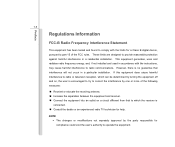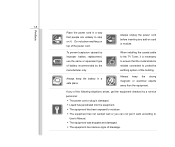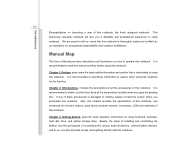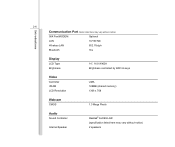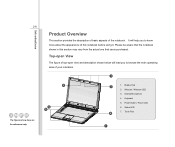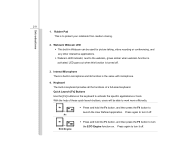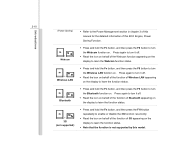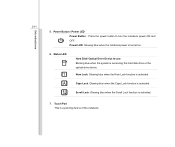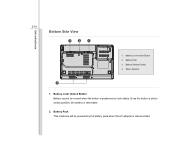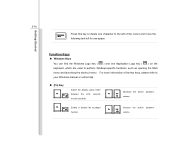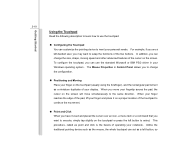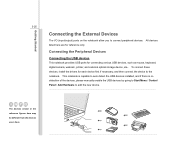MSI CR400 Support Question
Find answers below for this question about MSI CR400.Need a MSI CR400 manual? We have 1 online manual for this item!
Question posted by shalini18bhattacharya on October 15th, 2012
Problem With My In-build Webcam..
i have recently bought an msi CR400..and unfortunately the web cam is just not responding..not even the F6 button is helping..olease tell me what to do..i am very worried..
Current Answers
Related MSI CR400 Manual Pages
Similar Questions
Does Not Work My Web Cam Msi Cr430 How To Solve This Problem?
(Posted by jiwanrai553 8 years ago)
Bios Password Retrieval
the bios password of my laptop has been activated and I can no longer access the windows. I tried to...
the bios password of my laptop has been activated and I can no longer access the windows. I tried to...
(Posted by fatimalogarta1993 11 years ago)
I Have Problem With Web Cam.dont Drivers For Web Cam For Win 7 Os.please Help!!
(Posted by kinggggg 12 years ago)