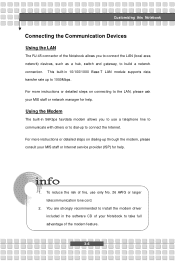MSI GX610 Support Question
Find answers below for this question about MSI GX610.Need a MSI GX610 manual? We have 1 online manual for this item!
Question posted by kinggggg on May 13th, 2012
I Have Problem With Web Cam.dont Drivers For Web Cam For Win 7 Os.please Help!!
The person who posted this question about this MSI product did not include a detailed explanation. Please use the "Request More Information" button to the right if more details would help you to answer this question.
Current Answers
Related MSI GX610 Manual Pages
Similar Questions
Msi Ge70 Backlit Keyboard Drivers
Got a problem with steelseries keyboard in my GE70 2OE. Cannot rly find drivers supporting this opti...
Got a problem with steelseries keyboard in my GE70 2OE. Cannot rly find drivers supporting this opti...
(Posted by Anonymous-118234 10 years ago)
I Have A Msi Wind U135 Netbook And Where Can I Download Its Cam Driver? Plssss..
I have a win 7 OS and the cam is in total black even if I open it. It has a warning on a lexmark x42...
I have a win 7 OS and the cam is in total black even if I open it. It has a warning on a lexmark x42...
(Posted by graceflorida74 12 years ago)