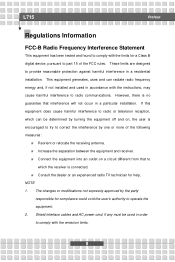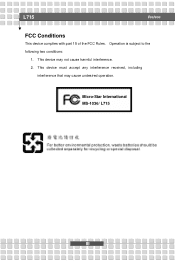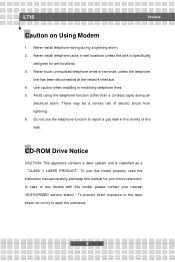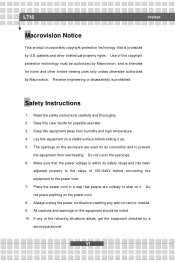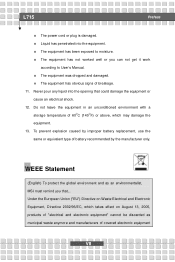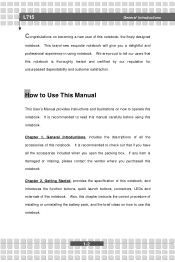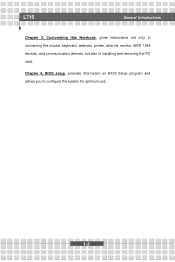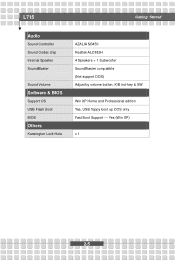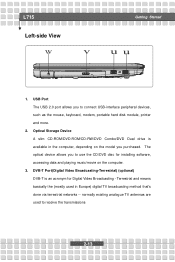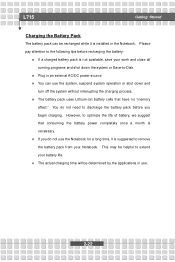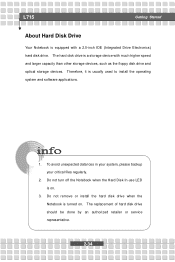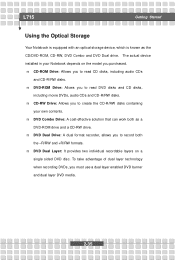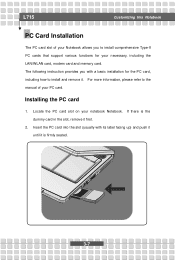MSI L715 Support Question
Find answers below for this question about MSI L715.Need a MSI L715 manual? We have 1 online manual for this item!
Question posted by naneni17 on April 29th, 2014
Win7
Can I install Win 7 on the laptop Msi Megabook L715. I watched on internet seems to me that there is no driver support for Win7. Can it work on Win7?
Current Answers
Related MSI L715 Manual Pages
Similar Questions
My Msi Cx640-050nl Does Not Recognize Videocard After Install Win 10 Home 64bit
I visited the site from Nvidia and Geforce for downloads thay dont work because system says that the...
I visited the site from Nvidia and Geforce for downloads thay dont work because system says that the...
(Posted by advandermeijs 8 years ago)
If I Install A Brand New Hard Drive On A, A4000 Laptop Will 8.1 Pro, Install?
(Posted by ekisnerb 10 years ago)
Pr210x Webcam Download And Install Help In My Megabook
My laptop does not detect PR210X webcam, how to find and download and install correct WEBCAM, Please...
My laptop does not detect PR210X webcam, how to find and download and install correct WEBCAM, Please...
(Posted by ashok3098294 10 years ago)
Msi Cr 500 Web Camera Driver
i want msi cr 500 web camera driver
i want msi cr 500 web camera driver
(Posted by paresh4u02000 11 years ago)