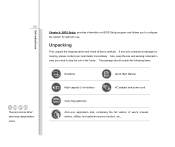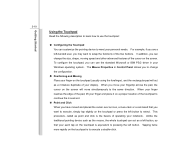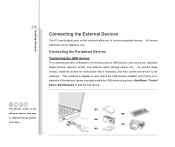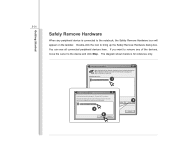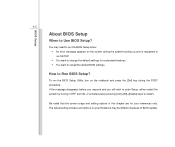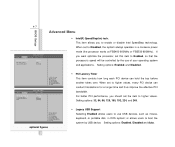MSI CR500 Support Question
Find answers below for this question about MSI CR500.Need a MSI CR500 manual? We have 1 online manual for this item!
Question posted by paresh4u02000 on November 28th, 2012
Msi Cr 500 Web Camera Driver
i want msi cr 500 web camera driver
Current Answers
Answer #1: Posted by tintinb on January 21st, 2013 7:54 PM
According to the support and download page of MSI, "This device uses the native driver bundled in operating system". This means that you do not need a driver software to be installed in order to use the camera driver of your laptop. You can download other driver software available for this device here:
If you have more questions, please don't hesitate to ask here at HelpOwl. Experts here are always willing to answer your questions to the best of our knowledge and expertise.
Regards,
Tintin
Related MSI CR500 Manual Pages
Similar Questions
How Do I Remove The Keyboard From My Msi Cr500 Laptop
he keyboard on my MSi CR500 full size laptop needs replacing ,I have bought a replacement keyboard o...
he keyboard on my MSi CR500 full size laptop needs replacing ,I have bought a replacement keyboard o...
(Posted by DENZIL 10 years ago)
Msi Cr 500 Web Camera Driver
I Want Msi Cr 500 Web Camera Driver
Msi Cr 500 Web Camera Driver i want msi cr 500 web camera driver
Msi Cr 500 Web Camera Driver i want msi cr 500 web camera driver
(Posted by yunitpanchal 11 years ago)
Web Camera Not Found
my web camera not found it show your camera not working proprarly how can i used my msi u35dx web ca...
my web camera not found it show your camera not working proprarly how can i used my msi u35dx web ca...
(Posted by shirjeelshamsi 11 years ago)