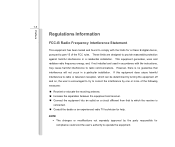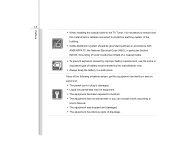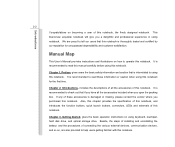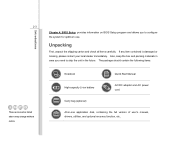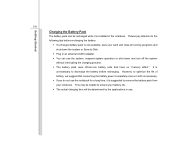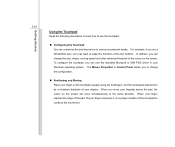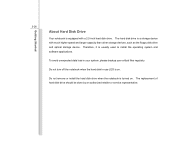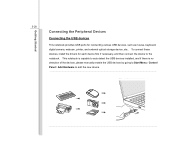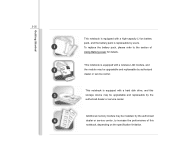MSI U160 Support Question
Find answers below for this question about MSI U160.Need a MSI U160 manual? We have 1 online manual for this item!
Question posted by aikohalcantara on April 30th, 2013
Camera Driver
How to install the camera driver ?
Current Answers
Related MSI U160 Manual Pages
Similar Questions
Msi U160 Camera
what is the installer of the webcam of the msi u160?
what is the installer of the webcam of the msi u160?
(Posted by darksoulfredimar9 10 years ago)
Webcam Is Undetected. Where Can I Find The Download For The U160 Webcam?
The ArcSoft webcam is never detected, regardless of where I try to use it. I looked for a download l...
The ArcSoft webcam is never detected, regardless of where I try to use it. I looked for a download l...
(Posted by starboom98 10 years ago)
Msi Cr 500 Web Camera Driver
I Want Msi Cr 500 Web Camera Driver
Msi Cr 500 Web Camera Driver i want msi cr 500 web camera driver
Msi Cr 500 Web Camera Driver i want msi cr 500 web camera driver
(Posted by yunitpanchal 11 years ago)
Where Can I Bring My Msi Wind U160 To Have It Fixed? It Wont Start Up,from Bataa
(Posted by joshanne272002 11 years ago)
Msi Cr 500 Web Camera Driver
i want msi cr 500 web camera driver
i want msi cr 500 web camera driver
(Posted by paresh4u02000 11 years ago)