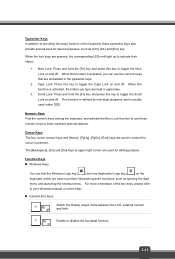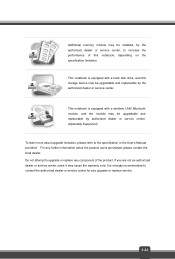MSI GE40 Support Question
Find answers below for this question about MSI GE40.Need a MSI GE40 manual? We have 1 online manual for this item!
Question posted by advandermeijs on August 20th, 2015
My Msi Cx640-050nl Does Not Recognize Videocard After Install Win 10 Home 64bit
I visited the site from Nvidia and Geforce for downloads thay dont work because system says that the GT 520m is not available or something like that. How can i make it visible for windows again? and install the software again?
Current Answers
Answer #1: Posted by techyagent on August 20th, 2015 3:44 AM
ok i want to tell you something about new windows builds the companies dont make latest video drivers for latest build right now you have to wait for the specific driver that suits your need .
Just try to install it by using compatibility mode hope it works if not than you have to wait.
Thanks
Techygirl
Related MSI GE40 Manual Pages
Similar Questions
I Can't Open My Webcam In Zoom.it Said Turned On My Camera I Don't Know How
Can you tell me how can do for using my webcam?
Can you tell me how can do for using my webcam?
(Posted by hsaungthadarhlaing 8 months ago)
I Need Learn For Install Software Windpad
i need learn for install software windpad
i need learn for install software windpad
(Posted by bakry4u 12 years ago)