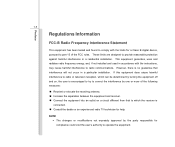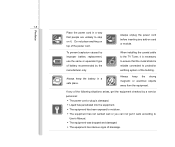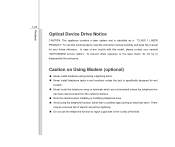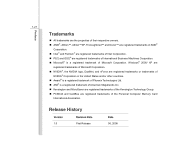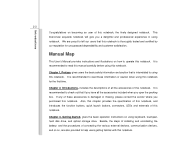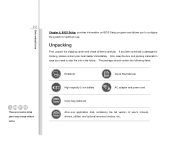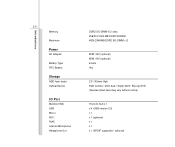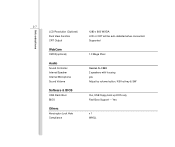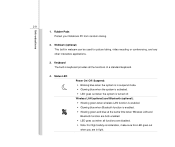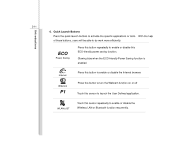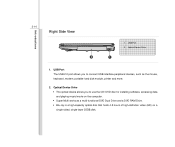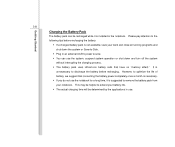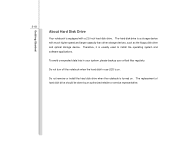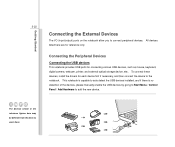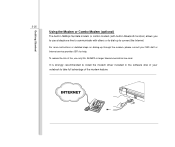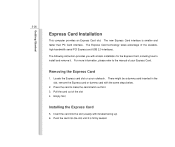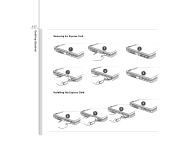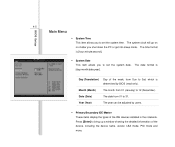MSI VR440 Support Question
Find answers below for this question about MSI VR440.Need a MSI VR440 manual? We have 1 online manual for this item!
Question posted by nshneela on October 30th, 2011
Ubuntu
Current Answers
Answer #1: Posted by smcclurken on October 30th, 2011 6:40 AM
Install Ubuntu and then check for an updated video driver. You'll do that with the following simple instructions.
After you install and boot to Ubuntu 11.10 you will:
1.1 Ensure you can download restricted drivers. Open the "System" menu, point to "Administration, and select "Synaptic Package Manager". Enter your password if you have one.
1.2 In the package manager click the "Settings" menu and select "Repositories".
1.3 Look at the "Ubuntu Software" tab. Ensure that the box is checked to the left of "Proprietary drivers for devices (restricted)" and ensure the box is checked to the left of "Software restricted by copyright or legal issues (miltiverse)". Now click the "Close" button.
1.4 If the "Repositories changed" window opens, click the "Close" button.
In the Synaptic Package Manager window, click the "File" menu and select "Quit".
2.1 Check for new driver if available. To do this you will click the "System" menu, point to "Administration", and select "Hardware Drivers".
2.2 If not available you will see this message at the top of the window "No proprietary drivers are in use on this system.
2.3 If your driver is available you will se a device in the window. You will need to select the device and click on the "Enable" button.
After enabling the device, Ubuntu will download and install your new driver. You may need to reboot the system to complete changes after the install.
Related MSI VR440 Manual Pages
Similar Questions
I believe I need some drivers working
My MSI VR440 notebook shows up blurred and fuzzy screen which hurts my eyes. How can this problem be...
keyboard & touchpad not working
I switched on my MSI U135 DX laptop tonight (23/08/2012) and all I got was a black screen with a fla...