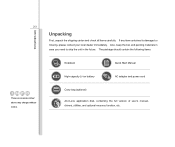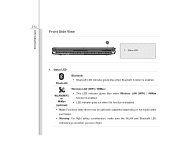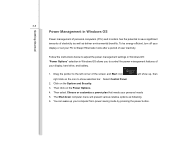MSI U270DX Support Question
Find answers below for this question about MSI U270DX.Need a MSI U270DX manual? We have 1 online manual for this item!
Question posted by elvinhaak on March 19th, 2013
How Do I Get The Wifi Working On My Msi U270dx In (ubuntu Or Antix) Linux?
Current Answers
Answer #1: Posted by tintinb on March 19th, 2013 11:57 PM
http://www.msi.com/product/nb/U270DX.html#/?div=Driver&os=Win8%2064
Read the manual for more information about its compatibility.
http://www.helpowl.com/manuals/MSI/U270DX/181459
If you have more questions, please don't hesitate to ask here at HelpOwl. Experts here are always willing to answer your questions to the best of our knowledge and expertise.
Regards,
Tintin
Related MSI U270DX Manual Pages
Similar Questions
I have msi u270DX which is no longer covered by the warranty. it has a problem with keyboard and i w...
In MSI u270 model at USB 3.0 portI am Getting disconnected randomly and then connected again. Only h...
I've just bought an msi U270dx and I'm having trouble with streaming videos. The videos are invariab...