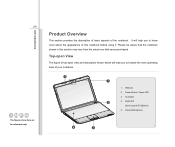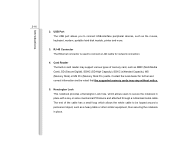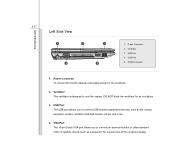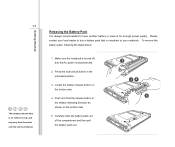MSI U270DX Support Question
Find answers below for this question about MSI U270DX.Need a MSI U270DX manual? We have 1 online manual for this item!
Question posted by luckyn1 on January 20th, 2017
Keyboard Removal
I have msi u270DX which is no longer covered by the warranty. it has a problem with keyboard and i want to replace it. I went online to check the manual but its not showing how to remove a keyboard, I also checked on youtube but I find videos for different model. Please assist
Current Answers
Answer #1: Posted by Troubleshooter101 on January 20th, 2017 2:56 AM
On the keyboard in the sides their is small spaces you need to put screw driver flat in it and pusg them down below
Because their is no screws in the keyboard it has only those locking mechanism in it.
Thanks
Please respond to my effort to provide you with the best possible solution by using the "Acceptable Solution" and/or the "Helpful" buttons when the answer has proven to be helpful. Please feel free to submit further info for your question, if a solution was not provided. I appreciate the opportunity to serve you!
Troublshooter101
Answer #2: Posted by douglasMstewart on March 8th, 2017 3:24 PM
Before attempting to replace the keyboard I would advise you to contact MSI regarding an RMA (Return Merchandise Authorization). Even though the warranty may be expired MSI has always honored RMA's for me on products that were long overdue on their warranty. You can start the >RMA process here online and it will let you know immediately if they will take the item back for repair or replacement. The last graphics card I returned was 2 years past its warranty. They offered me a check for the current value of the card because they no longer had the replacement available.
Related MSI U270DX Manual Pages
Similar Questions
Msi Usb 3.0 Problem
In MSI u270 model at USB 3.0 portI am Getting disconnected randomly and then connected again. Only h...
In MSI u270 model at USB 3.0 portI am Getting disconnected randomly and then connected again. Only h...
(Posted by mdkhrafi 11 years ago)
How Do I Get The Wifi Working On My Msi U270dx In (ubuntu Or Antix) Linux?
I believe I need some drivers working
I believe I need some drivers working
(Posted by elvinhaak 11 years ago)
Streaming Video
I've just bought an msi U270dx and I'm having trouble with streaming videos. The videos are invariab...
I've just bought an msi U270dx and I'm having trouble with streaming videos. The videos are invariab...
(Posted by ekrssrke 11 years ago)
Fr720-001us Or Fr720-002us
I need to replace my LCD screen and need to determine which version of the FR720 that I have. How ca...
I need to replace my LCD screen and need to determine which version of the FR720 that I have. How ca...
(Posted by luster71 11 years ago)
Netbook Keyboard Removal/troubleshooting
what do i need to do to my netbook, because whenever i press letter "M" it applies the function of t...
what do i need to do to my netbook, because whenever i press letter "M" it applies the function of t...
(Posted by nielxz143 11 years ago)