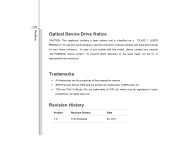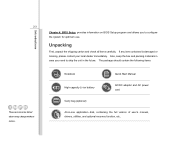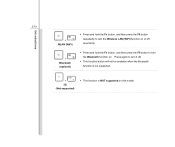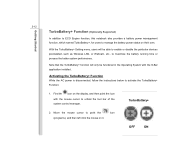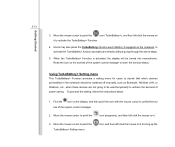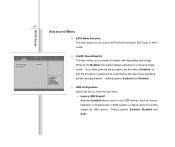MSI FR720 Support and Manuals
Get Help and Manuals for this MSI item

Most Recent MSI FR720 Questions
Msi Fr720 Wireless Connection How Do I Trun On My Wireless Connection
(Posted by Anonymous-120241 10 years ago)
Fr720-001us Or Fr720-002us
I need to replace my LCD screen and need to determine which version of the FR720 that I have. How ca...
I need to replace my LCD screen and need to determine which version of the FR720 that I have. How ca...
(Posted by luster71 11 years ago)
MSI FR720 Videos
Popular MSI FR720 Manual Pages
MSI FR720 Reviews
We have not received any reviews for MSI yet.