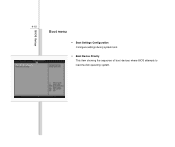MSI EX400 Support and Manuals
Popular MSI EX400 Manual Pages
User Manual - Page 3


... Using the Battery Pack...3-7
Basic Operations ...3-9 Safety and Comfort Tips...3-9 Having a Good Work Habit...3-10 Knowing the Keyboard ...3-11 Knowing the Touchpad ...3-15 About Hard Disk Drive...3-18 Using the Optical Storage Device 3-19
Connecting the External Devices 3-22 Connecting the Peripheral Devices 3-22 Connecting the Communication Devices 3-24
Express Card Installation...3-26...
User Manual - Page 20
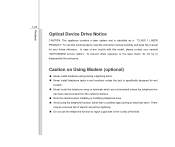
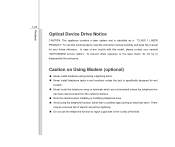
... properly, read the instruction manual carefully and keep this model, please contact your future reference.
Preface
1-20
Optical Device Drive Notice
CAUTION: This appliance contains a laser system and is specifically designed for your nearest "AUTHORIZED service station." In case of the leak. Caution on Using Modem (optional)
„ Never install telephone wiring during an electrical...
User Manual - Page 23
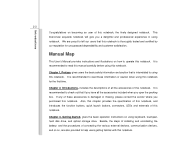
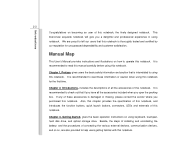
..., the finely designed notebook. It is recommended to read this manual carefully before using this notebook. Beside, the steps of all the accessories included when you a delightful and professional experience in using keyboard, touchpad, hard disk drive, and optical storage drive.
Chapter 2, Introductions, includes the descriptions of installing and uninstalling the battery;
User Manual - Page 31
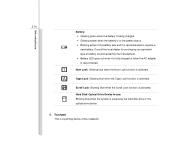
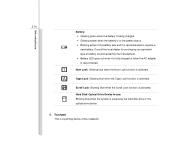
... it is fully charged or when the AC adapter is activated. Hard Disk/ Optical Drive Device In-use: Blinking blue when the system is recommended to replace a new battery. Touchpad This is a pointing device of battery recommended by the manufacturer. Š Battery LED goes out when it is accessing the hard disk drive or the optical drive device.
5.
User Manual - Page 35
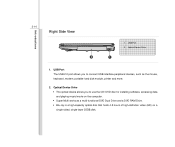
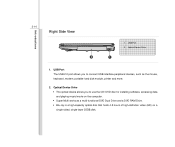
...Device Drive Š The optical device allows you to use the CD/ DVD disc for installing software, accessing data and playing music/movie on a single-sided, single-layer 25GB disk. Introductions
2-14
Right Side View
2
1. USB Port 2. Optical Device Drive
1
1. ...HD) on the computer. Š Super Multi works as the mouse, keyboard, modem, portable hard disk module, printer and more.
2.
User Manual - Page 37
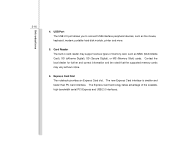
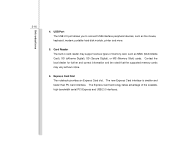
... technology takes advantage of memory card, such as the mouse, keyboard, modem, portable hard disk module, printer and more.
5. Introductions
2-16
4. Contact the local dealer for further and correct information and be noted that the supported memory cards may support various types of the scalable, high-bandwidth serial PCI Express and USB 2.0 interfaces. USB...
User Manual - Page 38
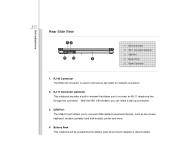
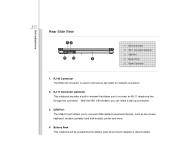
...disconnected. Introductions
2-17
Rear Side View
13
5
2
4
1. RJ-45 Connector 2. Battery Pack 5. Power Connector
1. Battery Pack This notebook will be powered by the battery pack when the AC adapter is used to connect an RJ-11 telephone line through this... to connect USB-interface peripheral devices, such as the mouse, keyboard, modem, portable hard disk module, printer and more.
4.
User Manual - Page 58
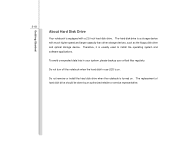
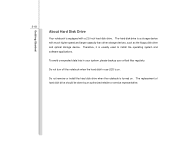
... is on . Do not turn off the notebook when the hard disk In-use LED is usually used to install the operating system and software applications. The replacement of hard disk drive should be done by an authorized retailer or service representative. Do not remove or install the hard disk drive when the notebook is turned on . To avoid unexpected...
User Manual - Page 59
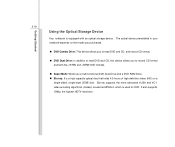
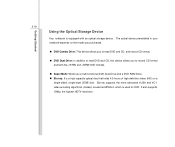
...is a high-capacity optical disc that holds 4.5 hours of high-definition video (HD) on the model you purchased.
„ DVD Combo Drive: This device allows you to read DVD and CD,...preinstalled in your notebook depends on a
single-sided, single-layer 25GB disk. It also supports 1080p, the highest HDTV resolution. Blu-ray supports the more advanced H.264 and VC-1 video encoding algorithms (codecs)...
User Manual - Page 65
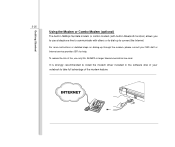
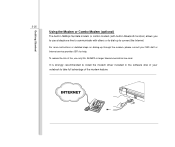
....
For more instructions or detailed steps on dialing-up through the modem, please consult your notebook to take full advantage of fire, use a telephone line to communicate with built-in the software disk of your MIS staff or Internet service provider (ISP) for help. It is strongly recommended to install the modem driver included in...
User Manual - Page 70
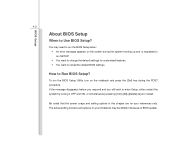
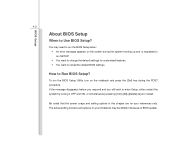
... notebook and press the [Del] key during the POST procedure.
Be noted that the screen snaps and setting options in this chapter are for customized features. Š You want to change the default settings for your Notebook may be different because of BIOS update. BIOS Setup
4-2
About BIOS Setup
When to reload the default BIOS...
User Manual - Page 72


... BIOS Setup Menu.
Boot Menu Set up boot type and boot sequence. BIOS Setup
4-4
BIOS Setup Menu
Once you enter the BIOS Setup Utility, the Main Menu will appear on the screen. Main Menu Show system overview information about BIOS version, CPU features, memory size and setting of system time and date. Security Menu Install or clear Supervisor's and user's password settings...
User Manual - Page 75


...160, 192, 224, and 248.
Š Legacy USB Support Selecting Enabled allows users to use of your operating system and applications. Setting options: Enabled, and Disabled.
Š PCI Latency Timer ...you to boot the system by the use USB devices, such as mouse, keyboard, or portable disk, in a conserve power mode (the processor works at FSB400-600MHz or FSB533-800MHz). BIOS Setup
4-7
...
User Manual - Page 77
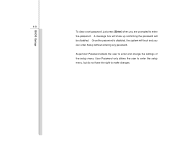
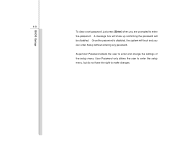
... to enter and change the settings of the setup menu; Supervisor Password allows the user to make changes. BIOS Setup
4-9 To clear a set password, just press [Enter] when you can enter Setup without entering any password. A message box will show up confirming the password will boot and you are prompted to enter the password. Once the password is disabled, the system will...
MSI EX400 Reviews
Do you have an experience with the MSI EX400 that you would like to share?
Earn 750 points for your review!
We have not received any reviews for MSI yet.
Earn 750 points for your review!