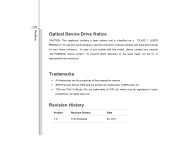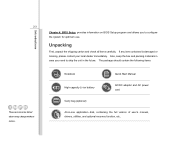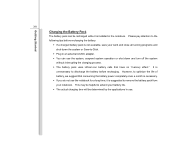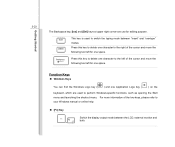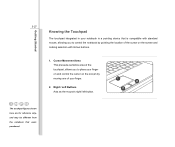MSI FR720 Support Question
Find answers below for this question about MSI FR720.Need a MSI FR720 manual? We have 1 online manual for this item!
Question posted by luster71 on February 11th, 2013
Fr720-001us Or Fr720-002us
Current Answers
Answer #1: Posted by tintinb on February 11th, 2013 11:25 PM
- http://www.screencountry.com/index.php?section=products&model=FR720-001US&brand=MSI&series=Other%20MSI%20Models
- http://weblcd.com/category/000032190/
You may also refer to the user's manual for more information by clicking the link below:
If you have more questions, please don't hesitate to ask here at HelpOwl. Experts here are always willing to answer your questions to the best of our knowledge and expertise.
Regards,
Tintin
Related MSI FR720 Manual Pages
Similar Questions
See Above
Where to start?1) My Video Camera doesn't work and hasn't worked straight out of the box. 2) My scre...
where i can find parts : lid cover and bezel cover for a broken screen