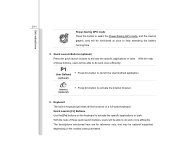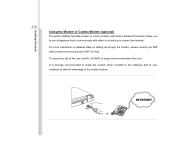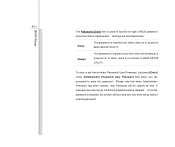MSI CR420 Support Question
Find answers below for this question about MSI CR420.Need a MSI CR420 manual? We have 1 online manual for this item!
Question posted by jerryembile on March 16th, 2013
My Msi Cr 420 Just Cannot Open The Sreen Is White What Maybe The Problm Help Me
Current Answers
Answer #1: Posted by tintinb on April 1st, 2013 1:51 AM
- http://www.amazon.com/MSI-CR420-Laptop-Screen-Replacement/dp/B008ZH2RXI
- http://www.rakuten.com/prod/msi-cr420-laptop-lcd-screen-replacement-14-0-wxga-hd-led/240766407.html
- http://www.blisscomputers.net/msi.aspx
To replace the LCD screen, please follow the instructions provided from the link here:
http://www.laptoprepair101.com/laptop/2008/04/13/laptop-lcd-screen-turned-white/
If you have more questions, please don't hesitate to ask here at HelpOwl. Experts here are always willing to answer your questions to the best of our knowledge and expertise.
Regards,
Tintin
Related MSI CR420 Manual Pages
Similar Questions
I have a user that gets this error when opening a file sent in email to him from another user who ca...
I have installed camera recorder from drivercollection website for my msi cr 400 but when i open its...
my msi cannot open/on..have batery but cannot use..button on same no effect..charge same too..what i...
I want to know that do msi cx420 support Open GL mode?