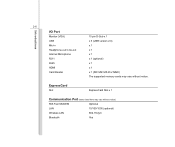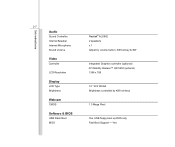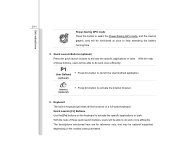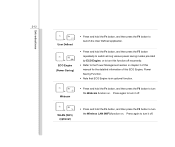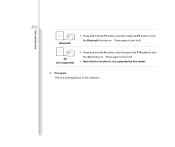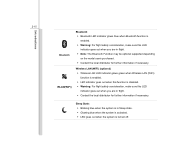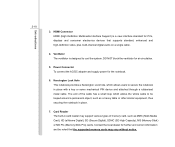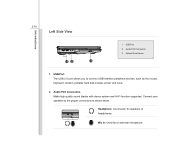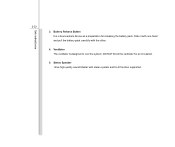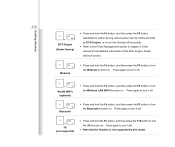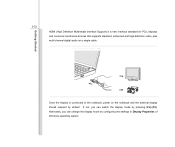MSI CX420 Support Question
Find answers below for this question about MSI CX420.Need a MSI CX420 manual? We have 1 online manual for this item!
Question posted by Anonymous-53950 on March 16th, 2012
Do Msi Cx420 Support Open Gl Mode?
I want to know that do msi cx420 support Open GL mode?
Current Answers
Related MSI CX420 Manual Pages
Similar Questions
Cx420 Msi Laptop Core I5 Win 7 Ultimate
i had this cx420 msi laptop it all properly working but one of the keys in the keyboard whick is (X)...
i had this cx420 msi laptop it all properly working but one of the keys in the keyboard whick is (X)...
(Posted by Anonymous-147154 9 years ago)
Dual Graphics Msi Cx420 I5 Laptop
what will i download to use the dual graphics of my msi cx420 i5 laptop.. i have installed the intel...
what will i download to use the dual graphics of my msi cx420 i5 laptop.. i have installed the intel...
(Posted by ericksondeleon07 10 years ago)
My Msi Model Laptop Cr410 No Display,cannot Open And No Light.anyone
my msi model laptop cr410 no display,cannot open and no light.anyone
my msi model laptop cr410 no display,cannot open and no light.anyone
(Posted by rjsramiso 11 years ago)
Argos Technical Support For Laptops Is Poor To Say The Least!!!
Argos technical support for laptops is poor to say the least!!! Firstly the MSI U180 sold in the UK...
Argos technical support for laptops is poor to say the least!!! Firstly the MSI U180 sold in the UK...
(Posted by robnorton71528 11 years ago)