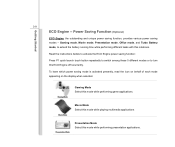MSI CR410 Support Question
Find answers below for this question about MSI CR410.Need a MSI CR410 manual? We have 1 online manual for this item!
Question posted by rjsramiso on April 25th, 2013
My Msi Model Laptop Cr410 No Display,cannot Open And No Light.anyone
my msi model laptop cr410 no display,cannot open and no light.anyone
Current Answers
Answer #1: Posted by TommyKervz on April 25th, 2013 6:15 AM
Greetings - Please try the trick on the link below -
http://answers.yahoo.com/question/index?qid=20091217205431AALVgeL
Other possible causes can be.
1. Graphics card failure
2. Display ribon plug goes lose
Also try pluging in an external monitor.
Related MSI CR410 Manual Pages
Similar Questions
When I Turn On Laptop Fan Start And Button Lighting But Nothing More?
When I turn on laptop fan start and button lighting but nothing more?
When I turn on laptop fan start and button lighting but nothing more?
(Posted by Praveenpepsi11 8 years ago)
Msi Cr460 No Display
I have a msi CR460 laptop And it no signal no display no light i have change the ram i have removed ...
I have a msi CR460 laptop And it no signal no display no light i have change the ram i have removed ...
(Posted by Salauddinmy 11 years ago)