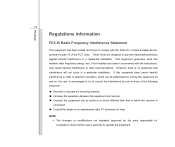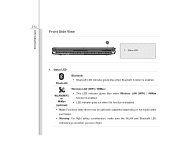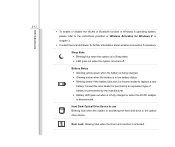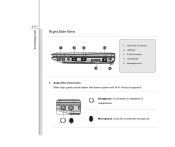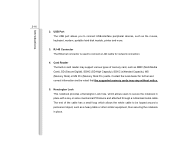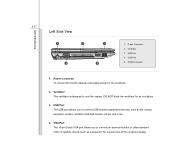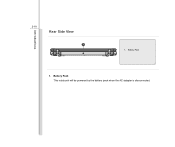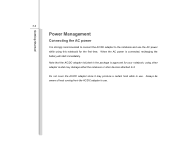MSI U270DX Support Question
Find answers below for this question about MSI U270DX.Need a MSI U270DX manual? We have 1 online manual for this item!
Question posted by mdkhrafi on March 20th, 2013
Msi Usb 3.0 Problem
Current Answers
Answer #1: Posted by tintinb on April 10th, 2013 9:22 AM
1. Click Start/Windows logo
2. Right click My Computer/Computer
3. Click Device Manager
4. Click the Universal Serial Bus Controllers
5. Look for the part that has a question mark or exclamation point symbol
6. Right click and click update
If you have more questions, please don't hesitate to ask here at HelpOwl. Experts here are always willing to answer your questions to the best of our knowledge and expertise.
Regards,
Tintin
Supporting Image
You can click the image below to enlargeRelated MSI U270DX Manual Pages
Similar Questions
I have msi u270DX which is no longer covered by the warranty. it has a problem with keyboard and i w...
I believe I need some drivers working
I've just bought an msi U270dx and I'm having trouble with streaming videos. The videos are invariab...
Recently i been having a lot of troubles with my msi fx620dx. I resetted it back to manufactoring se...
Hi i have a ms1722 barebone. After installing the hardware i am unable to enter the bios setup. I ha...