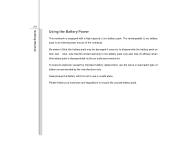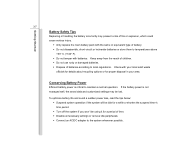MSI FX620DX Support Question
Find answers below for this question about MSI FX620DX.Need a MSI FX620DX manual? We have 1 online manual for this item!
Question posted by mouabill on November 20th, 2012
Msi Wireless Problem/losing Connection
Recently i been having a lot of troubles with my msi fx620dx. I resetted it back to manufactoring settings two weeks back and since then ive been having problems with uploading and downloading things. I can not be my router or connection because my sister's laptop loads perfectly find and never loses connection. The problems are: I lost internet connection randomly and i have to keep on disconnecting and connectiong to my wireless connection. My upload and download time is unbelieveable. before i resetted my computer, loading simple things like youtube was no problem and downloading wasnt either. Please help me with my issue! Thank you for your time!
Bill Moua
Current Answers
Related MSI FX620DX Manual Pages
Similar Questions
Connection Problems,wireless And Wired
good day. a week ago my connection with the internet using wired is on and off means,sometimes i ha...
good day. a week ago my connection with the internet using wired is on and off means,sometimes i ha...
(Posted by socratesmolina88 11 years ago)
How To Reset To Factory Settings?
how to reset to factory settings?
how to reset to factory settings?
(Posted by sinclair82 11 years ago)
Wireless Problems
cant get my msi cr630 to find the virgin router im using, any reason why this would happen? my phone...
cant get my msi cr630 to find the virgin router im using, any reason why this would happen? my phone...
(Posted by bert29782 11 years ago)