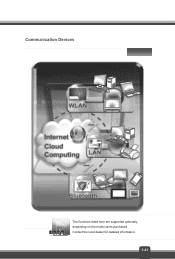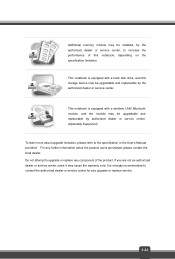MSI GE40 Support and Manuals
Get Help and Manuals for this MSI item

Most Recent MSI GE40 Questions
My Msi Cx640-050nl Does Not Recognize Videocard After Install Win 10 Home 64bit
I visited the site from Nvidia and Geforce for downloads thay dont work because system says that the...
I visited the site from Nvidia and Geforce for downloads thay dont work because system says that the...
(Posted by advandermeijs 8 years ago)
Microphone
Where is the microphone located on this hardware? i.e. where so I speak into?
Where is the microphone located on this hardware? i.e. where so I speak into?
(Posted by tfillery 9 years ago)
MSI GE40 Videos
Popular MSI GE40 Manual Pages
MSI GE40 Reviews
We have not received any reviews for MSI yet.