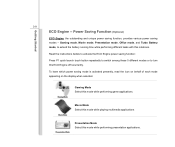MSI CR410 Support Question
Find answers below for this question about MSI CR410.Need a MSI CR410 manual? We have 1 online manual for this item!
Question posted by janicebanares on June 7th, 2013
My Built In Webcam For Cr 410 Cant Be Detected, What Should I Do To Activate It?
My Built In Webcan For Cr 410 Cant Be Detected, What Should I Do To Activate It? Do I Need An Installer? It Is Not Even In The Device Manager List... Pls Help
Current Answers
Related MSI CR410 Manual Pages
Similar Questions
Msi Wind Built In Webcam
my webcam is working properly in device manager,when i ry ro use it on facebook chat it will say cho...
my webcam is working properly in device manager,when i ry ro use it on facebook chat it will say cho...
(Posted by debbyohyeah 10 years ago)
Webcam Is Undetected. Where Can I Find The Download For The U160 Webcam?
The ArcSoft webcam is never detected, regardless of where I try to use it. I looked for a download l...
The ArcSoft webcam is never detected, regardless of where I try to use it. I looked for a download l...
(Posted by starboom98 10 years ago)
My Msi Model Laptop Cr410 No Display,cannot Open And No Light.anyone
my msi model laptop cr410 no display,cannot open and no light.anyone
my msi model laptop cr410 no display,cannot open and no light.anyone
(Posted by rjsramiso 11 years ago)
Audio Driver Instal
I want msi cr 410 audio driver how to i instal new my xp window.
I want msi cr 410 audio driver how to i instal new my xp window.
(Posted by pattuscreensravi 11 years ago)