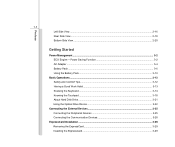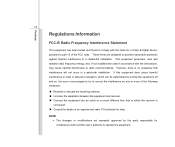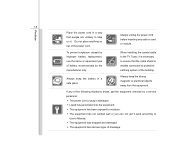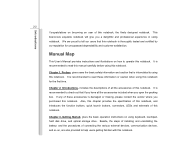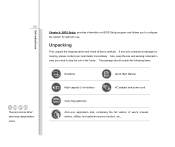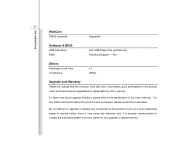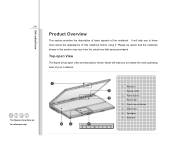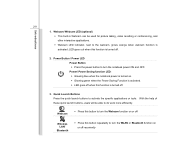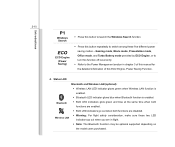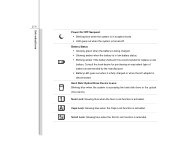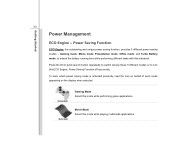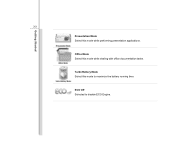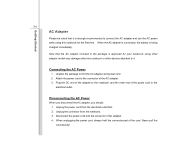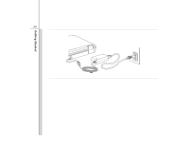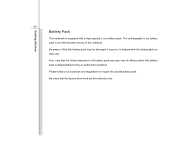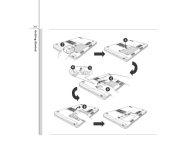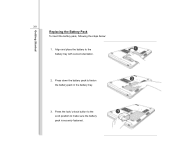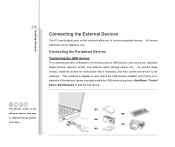MSI CR500 Support Question
Find answers below for this question about MSI CR500.Need a MSI CR500 manual? We have 1 online manual for this item!
Question posted by alinanegoitza on October 1st, 2012
Webcam Problems
hello,i am writing because laptop's webcam has stopped working. it worked just fine one day and the next it didn't.i turn the webcam on and afterwards when i start the webcam companion it shows nothing,the light next to it doesn't turn on anymore.i have updated the drivers,then i have unistalled them and installed them again.i checked the settings and it actually says that it works just fine but there is no image.could you please advise what to do next?
Current Answers
Related MSI CR500 Manual Pages
Similar Questions
Sir' My Laptop Cr430 Camera Not Work Because Of Camera Software Is Deleted
(Posted by mmrmohsin2008 8 years ago)
I Have Msi Cr500 Laptop. When Trun On It Only Bettery , All Lighting Is Working
(Posted by Praveenkuchaman 10 years ago)
How Do I Remove The Keyboard From My Msi Cr500 Laptop
he keyboard on my MSi CR500 full size laptop needs replacing ,I have bought a replacement keyboard o...
he keyboard on my MSi CR500 full size laptop needs replacing ,I have bought a replacement keyboard o...
(Posted by DENZIL 10 years ago)
My Web Cam Stopped Working But Windows Swears Its Working Properly
my web cam stopped working but windows swears its working properly when i open somthing that uses it...
my web cam stopped working but windows swears its working properly when i open somthing that uses it...
(Posted by donovanguess2009 13 years ago)