Lexmark XM7263 Support and Manuals
Get Help and Manuals for this Lexmark item
This item is in your list!

View All Support Options Below
Free Lexmark XM7263 manuals!
Problems with Lexmark XM7263?
Ask a Question
Free Lexmark XM7263 manuals!
Problems with Lexmark XM7263?
Ask a Question
Most Recent Lexmark XM7263 Questions
Popular Lexmark XM7263 Manual Pages
User Guide - Page 54
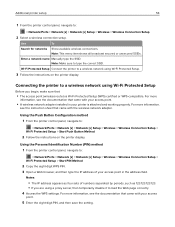
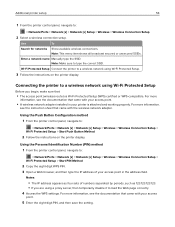
... the printer control panel, navigate to :
> Network/Ports > Network [x] > Network [x] Setup > Wireless > Wireless Connection Setup
2 Select a wireless connection setup.
Enter a network name Manually type the SSID. Note: This menu item shows all broadcast secured or unsecured SSIDs. For more information,
see the instruction sheet that :
• The access point (wireless router) is attached...
User Guide - Page 56


... parameters in the printer. a From the control panel, navigate to the menu for the serial port settings, and then adjust the settings, if necessary.
If an option you installed is not listed, then it again.
• Network setup page-If your printer has Ethernet or wireless capability and is connected to the serial port...
User Guide - Page 164
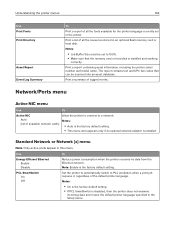
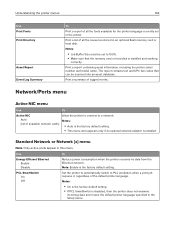
... bar codes that the memory card or hard disk is disabled, then the printer does not examine
incoming data and it , regardless of the default printer language.
Note: Enable is installed. Set the ...requires it uses the default printer language specified in the Setup menu. Notes:
• Job Buffer Size must be scanned into an asset database.
Print a list of logged events. ...
User Guide - Page 223
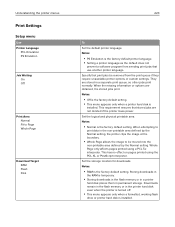
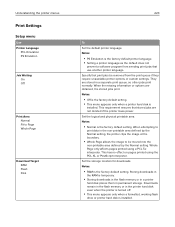
...is
installed. Notes:
• Off is the factory default setting. • This menu appears only when a printer hard disk is installed....Normal setting. Storing downloads in permanent storage. Understanding the printer menus
Print Settings
Setup ...setting, the printer clips the image at the boundary.
• Whole Page allows the image to Page Whole Page
Download Target RAM Flash Disk
223
To
Set...
User Guide - Page 302
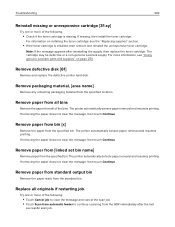
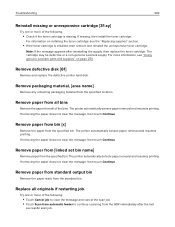
...ADF immediately after reinstalling the supply, then replace the toner cartridge. For information on page 250.
Troubleshooting
302
Reinstall missing or unresponsive cartridge [31.xy]
Try one or more of the following :
• Check if the toner cartridge is installed, then remove and reinstall the unresponsive toner cartridge.
Note: If the message appears after the last
successful scan...
User Guide - Page 304
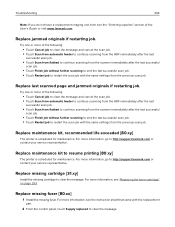
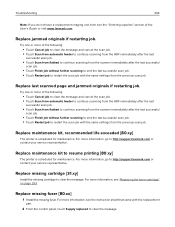
...80.xy]
The printer is scheduled for maintenance. Replace last scanned page and jammed originals if restarting job. Replace missing fuser [80.xx]
1 Install the missing fuser.
Replace maintenance kit to clear the message. For more information, see "Replacing the toner cartridge" on page 253.
Troubleshooting
304
Note: If you do not have a replacement imaging unit, then see the "Ordering...
User Guide - Page 306
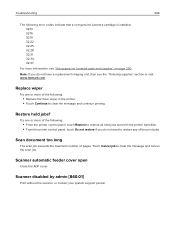
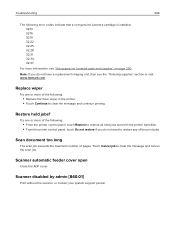
... feeder cover open
Close the ADF cover. Note: If you do not have a replacement imaging unit, then see "Using genuine Lexmark parts and supplies" on page 250. Restore held jobs stored in the printer. • Touch Continue to restore all held jobs?
Troubleshooting
306
The following error codes indicate that a non‑genuine Lexmark cartridge is installed: 32.13 32.16...
User Guide - Page 309


...Replace with a supported paper size.
Note: If the error message remains, then the flash memory may be defective and needs to stop the defragmentation and continue printing. • Format the flash memory. Too many flash options installed... electrical outlet. 5 Turn the printer back on . Troubleshooting
309
Too many disks installed [58]
1 Turn off the printer. 2 Unplug the...
User Guide - Page 314
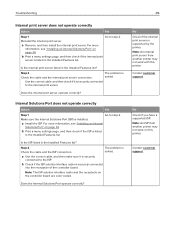
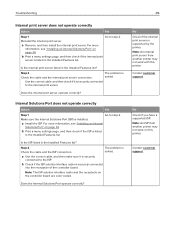
...coded.
Is the internal print server listed in the Installed Features list.
b Print a menu settings page, and then check if the ISP is solved. For more information, see "Installing...if you have a supported ISP. Troubleshooting
314
Internal print server does not operate correctly
Action
Yes
Step 1
Go to step 2.
The problem is listed
in the Installed Features list?
Note:...
User Guide - Page 315
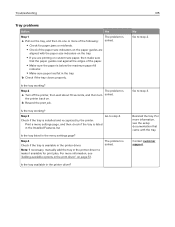
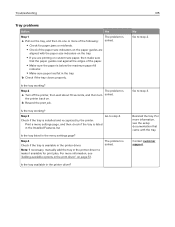
... menu settings page? Is the tray available in the tray.
Note: If necessary, manually add the tray in the printer driver to step 2. For more information, see the setup documentation that came with the paper size indicators on the tray.
• If you are
aligned with the tray. Go to step 4.
Troubleshooting
315
Tray problems
Action...
User Guide - Page 374
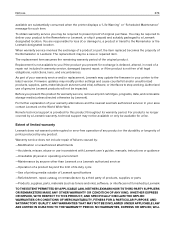
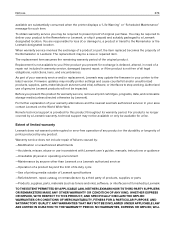
..., AND SPECIFICALLY DISCLAIM THE IMPLIED WARRANTIES OR CONDITIONS OF MERCHANTABILITY, FITNESS FOR A PARTICULAR PURPOSE, AND SATISFACTORY QUALITY.
Firmware updates may be impacted. Authorized use inconsistent with Lexmark user's guides, manuals, instructions or guidance
-Unsuitable physical or operating environment
-Maintenance by a Lexmark warranty, technical support may update the fi...
User Guide - Page 379


... Imaging unit low [84.xy] 294 Imaging unit nearly low [84.xy] 295 Imaging unit very low, [x] estimated pages remain [84.xy] 295 importing a configuration
using the Embedded Web Server 26
Incompatible output bin [x] [59] 295 Incompatible tray [x] [59] 295 Incorrect paper size, open [paper source] [34] 295 individual settings information
erasing 242 initial fax setup...
User Guide - Page 380
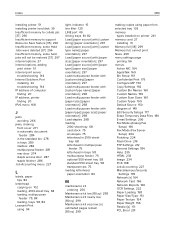
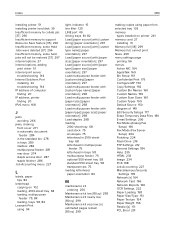
....xy] 299 Maintenance kit very low, [x] estimated pages remain [80.xy] 299
making copies using paper from selected tray 103 memory
types installed on printer 241 memory card 27
installing 31 Memory full [38] 299 Memory full, cannot print faxes 299 menu settings page
printing 56 menus
Active NIC 164 AppleTalk 169 Bin Setup 161 Con...
User Guide - Page 381
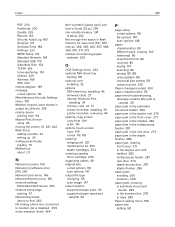
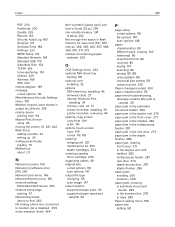
... 109 e‑mail 116, 118 ordering imaging unit 251 maintenance kit 250 staple cartridges 252 ordering supplies toner cartridge 250 organizing cables 49 original size e‑mail options 116 scan options 147 output file type changing 115 scan image 147 output options supported paper sizes 90 supported paper types and
weights 90
P
page setup e‑mail options 118 fax options...
User Guide - Page 387


...
fax and e‑mail functions are not set up 352
solving basic printer problems 310
the scanner does not respond 358
troubleshooting, copy copier does not respond 345 partial document or photo copies 345 poor copy quality 346 poor scanned image quality 355 scanner unit does not close 348, 357
troubleshooting, display printer display is blank 312...
Lexmark XM7263 Reviews
Do you have an experience with the Lexmark XM7263 that you would like to share?
Earn 750 points for your review!
We have not received any reviews for Lexmark yet.
Earn 750 points for your review!
