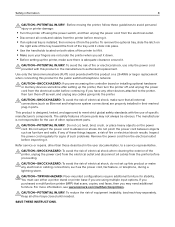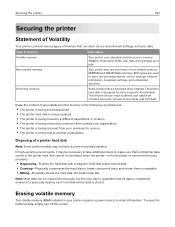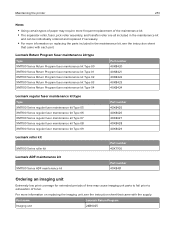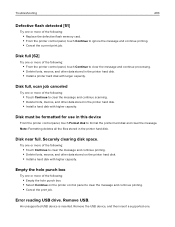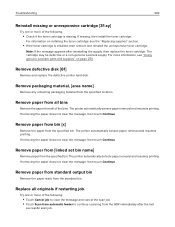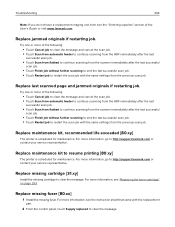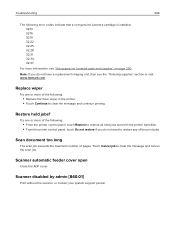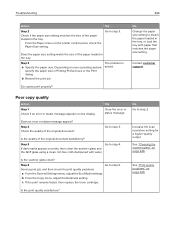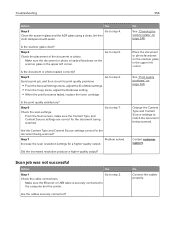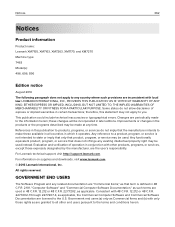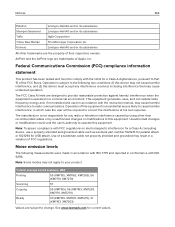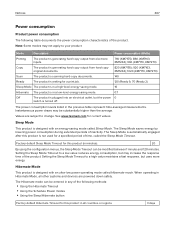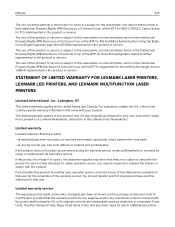Lexmark XM7263 Support Question
Find answers below for this question about Lexmark XM7263.Need a Lexmark XM7263 manual? We have 1 online manual for this item!
Question posted by jag6695 on June 17th, 2022
Xm7263 Adf Replacement
Current Answers
Answer #1: Posted by SonuKumar on June 17th, 2022 11:08 PM
https://www.youtube.com/watch?v=K5x3vWcIR5Y&t=3
https://www.youtube.com/watch?v=K5x3vWcIR5Y&t=10
https://www.youtube.com/watch?v=K5x3vWcIR5Y&t=35
https://www.youtube.com/watch?v=K5x3vWcIR5Y&t=54
Please respond to my effort to provide you with the best possible solution by using the "Acceptable Solution" and/or the "Helpful" buttons when the answer has proven to be helpful.
Regards,
Sonu
Your search handyman for all e-support needs!!
Related Lexmark XM7263 Manual Pages
Similar Questions
I am looking for a replacment ADF (Auto Document Feader) for a Lexmark X364DN. Where can I go to ord...
why does 544x lexmark show bb replace black
My lexmark X264dn show me that messege, and have no idea what to do