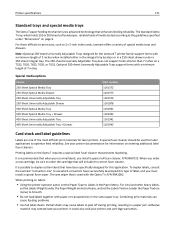Lexmark XM3150 Support and Manuals
Get Help and Manuals for this Lexmark item

View All Support Options Below
Free Lexmark XM3150 manuals!
Problems with Lexmark XM3150?
Ask a Question
Free Lexmark XM3150 manuals!
Problems with Lexmark XM3150?
Ask a Question
Most Recent Lexmark XM3150 Questions
Issue Printing Device Statistics Page
The device statistics page is being cut off at the bottom of page 1 where the meter reading info is....
The device statistics page is being cut off at the bottom of page 1 where the meter reading info is....
(Posted by lscheick 6 years ago)
Lexmark Sm 3150: Vertical Lines Even After Cleaning Scanner
Our small office purchased a Lexmark XM3150 in December 2014. Since then, we frequently have issues ...
Our small office purchased a Lexmark XM3150 in December 2014. Since then, we frequently have issues ...
(Posted by amfeav 9 years ago)
How Do I Get A Meter Reading From This Machine?
(Posted by nlewis 10 years ago)
Lexmark XM3150 Videos
Popular Lexmark XM3150 Manual Pages
Lexmark XM3150 Reviews
We have not received any reviews for Lexmark yet.