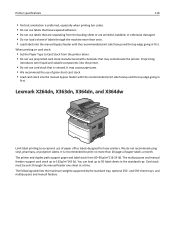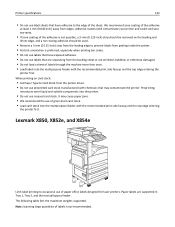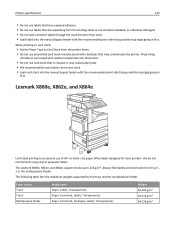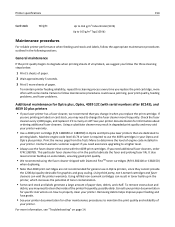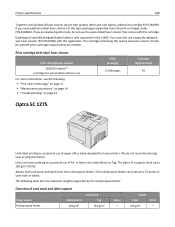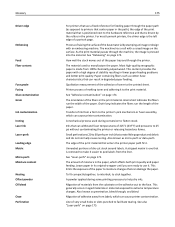Lexmark XM3150 Support Question
Find answers below for this question about Lexmark XM3150.Need a Lexmark XM3150 manual? We have 13 online manuals for this item!
Question posted by nlewis on December 11th, 2013
How Do I Get A Meter Reading From This Machine?
The person who posted this question about this Lexmark product did not include a detailed explanation. Please use the "Request More Information" button to the right if more details would help you to answer this question.
Current Answers
Related Lexmark XM3150 Manual Pages
Similar Questions
Issue Printing Device Statistics Page
The device statistics page is being cut off at the bottom of page 1 where the meter reading info is....
The device statistics page is being cut off at the bottom of page 1 where the meter reading info is....
(Posted by lscheick 6 years ago)
How Do I Get The Meter Reading On The Lexmark Xc2132??
(Posted by gingiemoss 8 years ago)
Lexmark Sm 3150: Vertical Lines Even After Cleaning Scanner
Our small office purchased a Lexmark XM3150 in December 2014. Since then, we frequently have issues ...
Our small office purchased a Lexmark XM3150 in December 2014. Since then, we frequently have issues ...
(Posted by amfeav 9 years ago)
Meter Read
How do I find the monthly meter reading on the Lexmark X864DE?
How do I find the monthly meter reading on the Lexmark X864DE?
(Posted by bonniematteson 11 years ago)
Meter Reading
Hi, I have a printout from a Lexmark X466dte and am trying to work out what the meter read is. Can y...
Hi, I have a printout from a Lexmark X466dte and am trying to work out what the meter read is. Can y...
(Posted by jbramley 11 years ago)