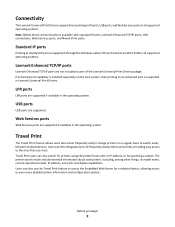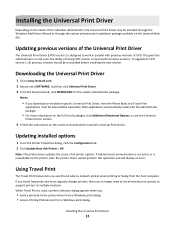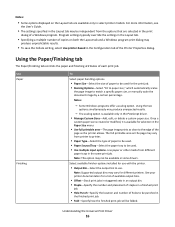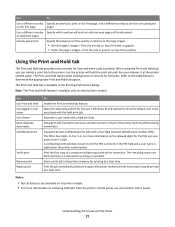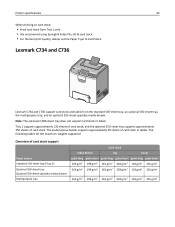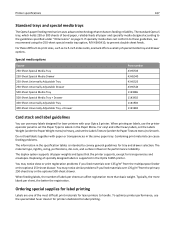Lexmark XM3150 Support Question
Find answers below for this question about Lexmark XM3150.Need a Lexmark XM3150 manual? We have 13 online manuals for this item!
Question posted by lscheick on December 7th, 2017
Issue Printing Device Statistics Page
The device statistics page is being cut off at the bottom of page 1 where the meter reading info is. Under Media Printed Side Count we see the different options, but under Total where we need the Mono and Total numbers, it's cut off. Can't figure out what is wrong. Have powered down the machine and retried and still have the same issue.
Current Answers
Related Lexmark XM3150 Manual Pages
Similar Questions
Lexmark Sm 3150: Vertical Lines Even After Cleaning Scanner
Our small office purchased a Lexmark XM3150 in December 2014. Since then, we frequently have issues ...
Our small office purchased a Lexmark XM3150 in December 2014. Since then, we frequently have issues ...
(Posted by amfeav 9 years ago)
Device Statistics
How do I print off the device statistics? Step by step please.
How do I print off the device statistics? Step by step please.
(Posted by devonvaldez 10 years ago)
Printer Won't Print Custom Sizes Just Goes Back To Letter Size>
I am trying to print a custom size wedding invitation and the printer won't recognize the paper size...
I am trying to print a custom size wedding invitation and the printer won't recognize the paper size...
(Posted by bettyclares 11 years ago)
I Want To Know How Many Pages Has Been Printed From My Printer (lexmark 204n).
i want to know how many pages has been printed, scan or xerox from my printer (Lexmark 204N) and if ...
i want to know how many pages has been printed, scan or xerox from my printer (Lexmark 204N) and if ...
(Posted by rsbykhunti 11 years ago)
Receive Fax
Please: Explain how I can get device to answer fax call. No matter how I set it up it doesn't answe...
Please: Explain how I can get device to answer fax call. No matter how I set it up it doesn't answe...
(Posted by rscottread 11 years ago)