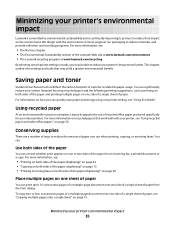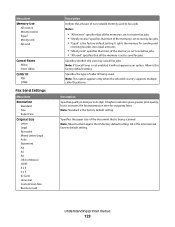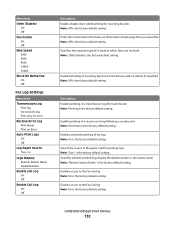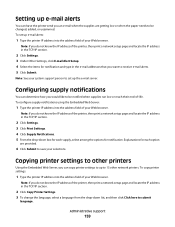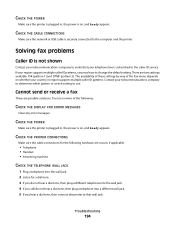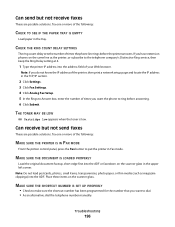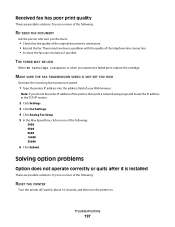Lexmark 264dn Support Question
Find answers below for this question about Lexmark 264dn - X B/W Laser.Need a Lexmark 264dn manual? We have 4 online manuals for this item!
Question posted by rscottread on May 17th, 2012
Receive Fax
Current Answers
Answer #1: Posted by LexmarkListens on May 17th, 2012 4:21 PM
1Connect one end of the telephone cable that came with the printer to the printer LINE port .
2 Connect the other end of the telephone cable to an active analog telephone wall jack.
3 Remove the plug from the printer EXT port
4 Connect your telecommunications equipment (answering machine) directly to the printer EXT port and connect your telephone to your answering machine.
Change the Distinctive Rings setting to match the setting you want the printer to answer:
a From the printer control panel, press menu button (key button)
b Press the arrow buttons until Settings appears, and then press the check button.
c Press the arrow buttons until Fax Settings appears, and then press check button.
d Press the arrow buttons until Distinctive Rings appears, and then press check button.
e Press the arrow buttons until the desired ring tone appears, and then press check button.
For further assistance, please contact Lexmark Technical support
Lexmark Listens
Phone:
USA: 1-800-539-6275
Canada: (877) 856-5540
UK: 0800 121 4726
South Africa: 0800 981 435
Related Lexmark 264dn Manual Pages
Similar Questions
After receiving a fax, the printer doesn't print it automatically... eventhough the fax is registere...
receive fax
automatic receive but I am being asked to hit the start button. Then the fax gets cancelled. Still c...
we have a lexmark 6650 all in one, power went out for 5 days and now we can send, but we cant receiv...