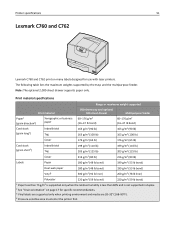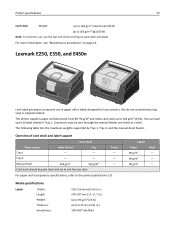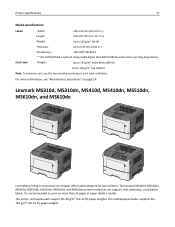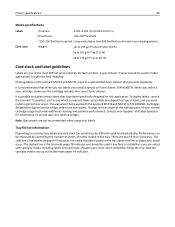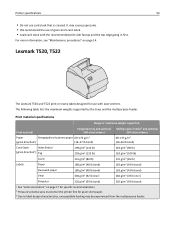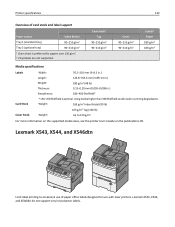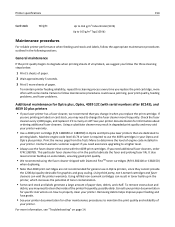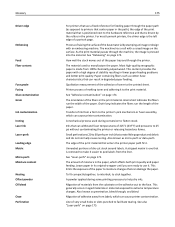Lexmark XM3150 Support Question
Find answers below for this question about Lexmark XM3150.Need a Lexmark XM3150 manual? We have 13 online manuals for this item!
Question posted by amfeav on April 6th, 2015
Lexmark Sm 3150: Vertical Lines Even After Cleaning Scanner
Our small office purchased a Lexmark XM3150 in December 2014. Since then, we frequently have issues with vertical lines appearing on our papers. It occurs most often when using the auto feeder, but it can occur when printing remotely or when copied using the platen. We have not received much help from our local salesman/supplier. We continually clean the scanning glass to no avail. I believe the issue is more than dirty glass due to the randomness and the lines appearing shortly after cleaning. Any advice offered would be much appreciated. I am about ready to throw the machine out the window! Thank you.
Current Answers
Answer #1: Posted by sabrie on April 6th, 2015 12:37 PM
the video on the link below will help you eliminate the vertical line on your scanned documents.
www.techboss.co.za
Related Lexmark XM3150 Manual Pages
Similar Questions
Issue Printing Device Statistics Page
The device statistics page is being cut off at the bottom of page 1 where the meter reading info is....
The device statistics page is being cut off at the bottom of page 1 where the meter reading info is....
(Posted by lscheick 6 years ago)
Black Line On Our Copy
When we send a fax or photocopy, a black line appears on our confimation page. Who do I get this to ...
When we send a fax or photocopy, a black line appears on our confimation page. Who do I get this to ...
(Posted by nellyashworth 8 years ago)
Scan Glass Size For Lexmark X8350
What size is the scan glass size on a Lexmark X8350 need to replace it.
What size is the scan glass size on a Lexmark X8350 need to replace it.
(Posted by Tim8094 11 years ago)
Scanning, Using Feeder Or Flatbed, Result Crooked. Print And Copy Have No Issue.
We have a Lexmark X363dn got in late 2009. When scanning, using feeder or flatbed, results are crook...
We have a Lexmark X363dn got in late 2009. When scanning, using feeder or flatbed, results are crook...
(Posted by stevepi5 12 years ago)