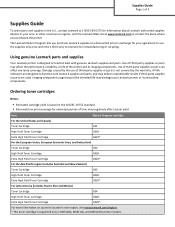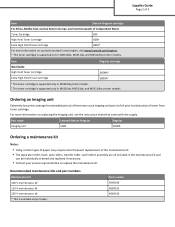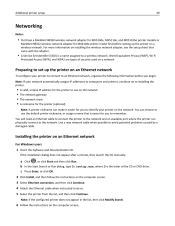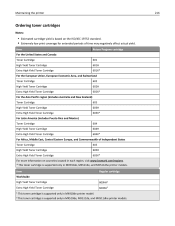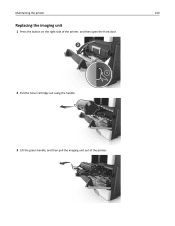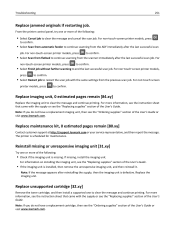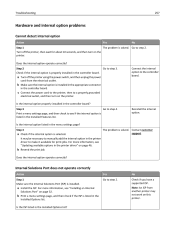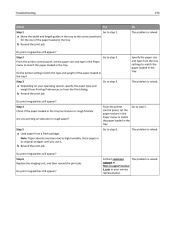Lexmark MX511 Support and Manuals
Get Help and Manuals for this Lexmark item

View All Support Options Below
Free Lexmark MX511 manuals!
Problems with Lexmark MX511?
Ask a Question
Free Lexmark MX511 manuals!
Problems with Lexmark MX511?
Ask a Question
Most Recent Lexmark MX511 Questions
Toner Cartridge Will Not Insert Fully Into The Printer.
When trying to insert the toner cartridge into the printer, it inserts into the position to a certai...
When trying to insert the toner cartridge into the printer, it inserts into the position to a certai...
(Posted by aumaroondah 1 year ago)
Black Line On Our Copy
When we send a fax or photocopy, a black line appears on our confimation page. Who do I get this to ...
When we send a fax or photocopy, a black line appears on our confimation page. Who do I get this to ...
(Posted by nellyashworth 8 years ago)
Printing Trouble
when we go to print regular lexmark printer keeps indicating we need to load multipurpose feeder? we...
when we go to print regular lexmark printer keeps indicating we need to load multipurpose feeder? we...
(Posted by jimmyscheible 9 years ago)
Lexmark Mx511 Default Pin For Stored Faxes
we have just set up our new lexmark and now have stored faxes. We don not have a pin neded to retrie...
we have just set up our new lexmark and now have stored faxes. We don not have a pin neded to retrie...
(Posted by nealjennex 10 years ago)
Lexmark Mx511de
I need to know how to turn off the scan log report that prints out everytime you scan something on t...
I need to know how to turn off the scan log report that prints out everytime you scan something on t...
(Posted by Anonymous-129091 10 years ago)
Lexmark MX511 Videos
Popular Lexmark MX511 Manual Pages
Lexmark MX511 Reviews
We have not received any reviews for Lexmark yet.