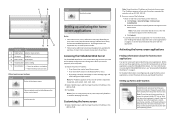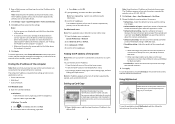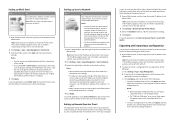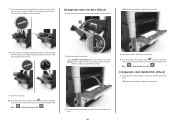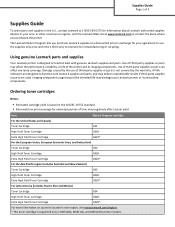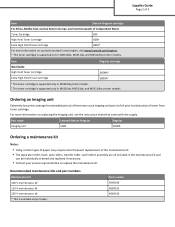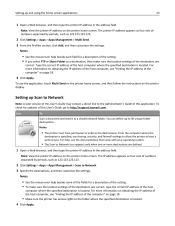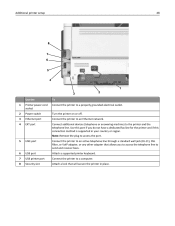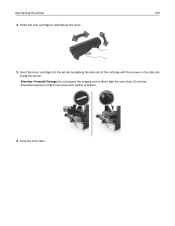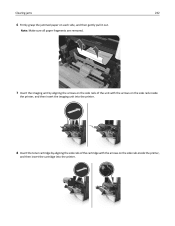Lexmark MX511 Support Question
Find answers below for this question about Lexmark MX511.Need a Lexmark MX511 manual? We have 16 online manuals for this item!
Question posted by aumaroondah on March 14th, 2023
Toner Cartridge Will Not Insert Fully Into The Printer.
Current Answers
Answer #1: Posted by SonuKumar on March 14th, 2023 8:53 PM
If your Lexmark MX511 toner cartridge is not fully inserting into the printer, there may be a few possible causes and solutions:
Incorrect cartridge model: Make sure that the toner cartridge you are trying to insert is the correct model for your Lexmark MX511 printer. Refer to the printer manual or the label on the cartridge itself to confirm compatibility.
Obstructions: Check the cartridge slot for any obstructions that may be preventing the cartridge from fully inserting. Clear any debris or foreign objects that may be blocking the slot.
Damaged cartridge: Inspect the toner cartridge for any damage or defects that may be preventing it from properly seating in the printer. If you notice any damage, replace the cartridge with a new one.
Improper alignment: Ensure that the cartridge is properly aligned with the cartridge slot. If it is not aligned correctly, gently adjust the cartridge until it fits properly.
Faulty cartridge slot: If none of the above solutions work, there may be an issue with the cartridge slot itself. Contact Lexmark customer support for further assistance.
Please respond to my effort to provide you with the best possible solution by using the "Acceptable Solution" and/or the "Helpful" buttons when the answer has proven to be helpful.
Regards,
Sonu
Your search handyman for all e-support needs!!
Related Lexmark MX511 Manual Pages
Similar Questions
when we go to print regular lexmark printer keeps indicating we need to load multipurpose feeder? we...
we have just set up our new lexmark and now have stored faxes. We don not have a pin neded to retrie...
One day the printer worked fine...printed 40 pages. Next day it still worked but would not print the...
Had to reinstall printer as my computers memory was wiped out. Unable to get the scanner to work onl...