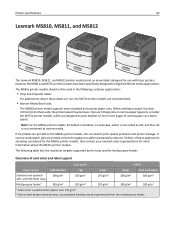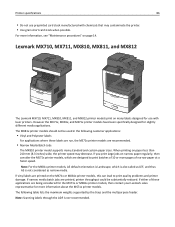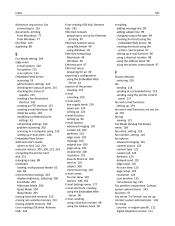Lexmark MX511 Support Question
Find answers below for this question about Lexmark MX511.Need a Lexmark MX511 manual? We have 16 online manuals for this item!
Question posted by jimmyscheible on September 19th, 2014
Printing Trouble
when we go to print regular lexmark printer keeps indicating we need to load multipurpose feeder? we just want to print from regular tray.
Current Answers
Related Lexmark MX511 Manual Pages
Similar Questions
Lexmark Mx511 Default Pin For Stored Faxes
we have just set up our new lexmark and now have stored faxes. We don not have a pin neded to retrie...
we have just set up our new lexmark and now have stored faxes. We don not have a pin neded to retrie...
(Posted by nealjennex 10 years ago)
Lexmark Mx511de
I need to know how to turn off the scan log report that prints out everytime you scan something on t...
I need to know how to turn off the scan log report that prints out everytime you scan something on t...
(Posted by Anonymous-129091 10 years ago)
Lexmark Mx511 Constantly Displays Waiting And No Faxes Are Received
(Posted by Anonymous-124309 10 years ago)
How Can I Print A Page From My Computer Without The Message 'load Manual Feeder'
Just trying to print a 3 page document, 1st page printed but then I got load manual feeder error mes...
Just trying to print a 3 page document, 1st page printed but then I got load manual feeder error mes...
(Posted by sharonjenkins51 10 years ago)
The Default Tray States Tray 1 On The Paper Menu. Keeps Printing From Tray 2.
Everything on the printer states Tray 1 as the default tray. When you send a print job to the printe...
Everything on the printer states Tray 1 as the default tray. When you send a print job to the printe...
(Posted by rhhunsicke 12 years ago)