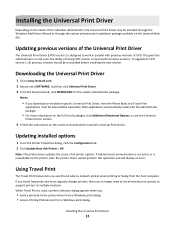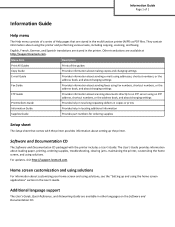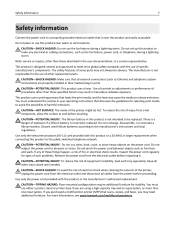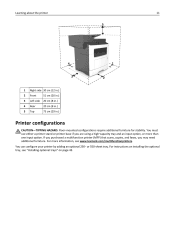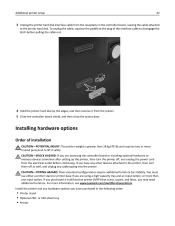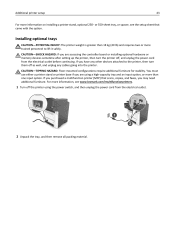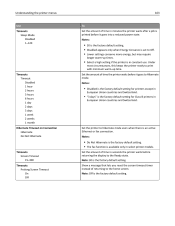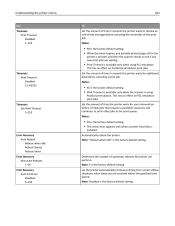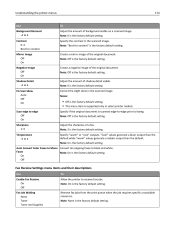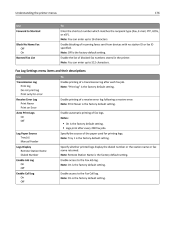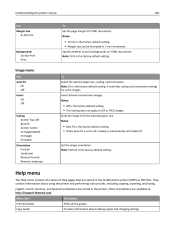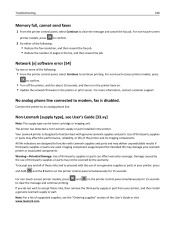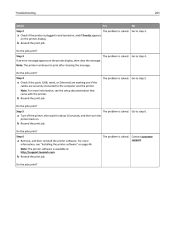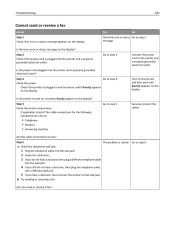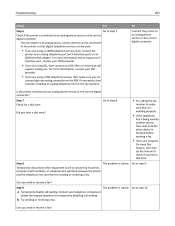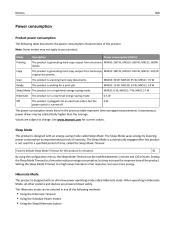Lexmark MX511 Support Question
Find answers below for this question about Lexmark MX511.Need a Lexmark MX511 manual? We have 16 online manuals for this item!
Question posted by Anonymous-124309 on November 8th, 2013
Lexmark Mx511 Constantly Displays Waiting And No Faxes Are Received
The person who posted this question about this Lexmark product did not include a detailed explanation. Please use the "Request More Information" button to the right if more details would help you to answer this question.
Current Answers
Related Lexmark MX511 Manual Pages
Similar Questions
Toner Cartridge Will Not Insert Fully Into The Printer.
When trying to insert the toner cartridge into the printer, it inserts into the position to a certai...
When trying to insert the toner cartridge into the printer, it inserts into the position to a certai...
(Posted by aumaroondah 1 year ago)
Black Line On Our Copy
When we send a fax or photocopy, a black line appears on our confimation page. Who do I get this to ...
When we send a fax or photocopy, a black line appears on our confimation page. Who do I get this to ...
(Posted by nellyashworth 8 years ago)
Lexmark Mx511 Default Pin For Stored Faxes
we have just set up our new lexmark and now have stored faxes. We don not have a pin neded to retrie...
we have just set up our new lexmark and now have stored faxes. We don not have a pin neded to retrie...
(Posted by nealjennex 10 years ago)
Incoming Intermitent Fax Quality
After 12 hour sleep, the first fax received is blurry. 2nd receipt OK
After 12 hour sleep, the first fax received is blurry. 2nd receipt OK
(Posted by ojreak 12 years ago)
To Hook Up A Lexmark X125 Printer To Dell Dimension 4600 Pc With Windows Xp
I have wireless internet with u-verse. I do not have a land line phone. I want to hook up a lexmark ...
I have wireless internet with u-verse. I do not have a land line phone. I want to hook up a lexmark ...
(Posted by lingen1945 12 years ago)