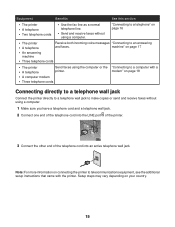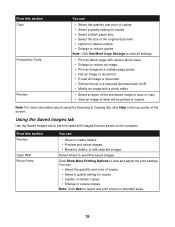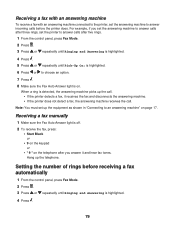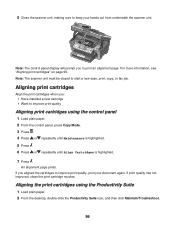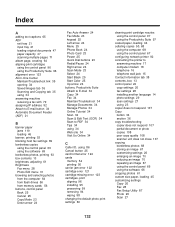Lexmark X8350 Support Question
Find answers below for this question about Lexmark X8350 - X Color Inkjet.Need a Lexmark X8350 manual? We have 2 online manuals for this item!
Question posted by ojreak on December 5th, 2011
Incoming Intermitent Fax Quality
Current Answers
Answer #1: Posted by LexmarkListens on December 6th, 2011 7:52 AM
Step Action 1 Turn the printer/All-In-One off and unplug the power cable from the outlet.
2 Open the printer/All-In-One lid so that the cartridge carrier can be accessed.
3 Remove the print cartridges. (For information on cleaning the cartridge contacts, click here.)
4 Using a dry, clean cloth wipe the carrier contacts gently from top to bottom.
5 Repeat Step 4 for the other cartridge slot (if applicable).
6 Reinsert the cartridges, slide the cartridge carrier to its original position, and close the printer/All-In-One lid.
7 Plug the printer/All-In-One back into the power outlet and turn it back on.
If you need further assistance please send us an email and put the URL(http://www.helpowl.com/q/Lexmark/Troubleshooting/incoming-intermitent-fax-quality/118003) as the subject or you may contact Lexmark Technical Support.
Lexmark Listens
Phone:
USA: 1-800-539-6275
Canada: (877) 856-5540
UK: 0800 121 4726
South Africa: 0800 981 435
Related Lexmark X8350 Manual Pages
Similar Questions
I havent used printer in a while plugged it in and hooked everything up and not working,It is a Lexm...
My lexmark X264dn show me that messege, and have no idea what to do
how to get comfermation that my fax went through
Having had to re-install my software, I cannot now access the Lexmark Productivity Suite which previ...