Lexmark XC4140 Support and Manuals
Get Help and Manuals for this Lexmark item
This item is in your list!

View All Support Options Below
Free Lexmark XC4140 manuals!
Problems with Lexmark XC4140?
Ask a Question
Free Lexmark XC4140 manuals!
Problems with Lexmark XC4140?
Ask a Question
Popular Lexmark XC4140 Manual Pages
User Guide - Page 18
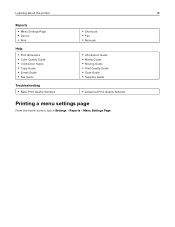
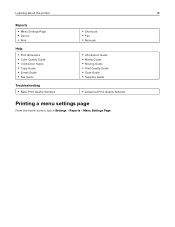
...the printer
18
Reports
• Menu Settings Page • Device • Print
Help
• Print All Guides • Color Quality Guide • Connection Guide • Copy Guide • E‑mail Guide • Fax Guide
Troubleshooting
• Basic Print Quality Samples
• Shortcuts • Fax • Network
• Information Guide • Media Guide • Moving Guide •...
User Guide - Page 21
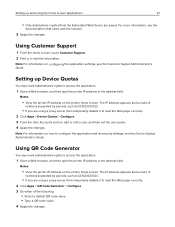
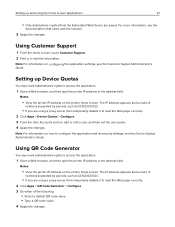
... address field.
Notes:
• View the printer IP address on the printer home screen. The IP address appears as four sets of the following:
• Select a default QR code value. • Type a QR code value. 4 Apply the changes.
Notes:
• View the printer IP address on the printer home screen. Setting up Device Quotas
You may need administrative...
User Guide - Page 35


...fidential jobs
1 From the home screen, touch Settings > Security > Confidential Print Setup. 2 Configure the settings. Use
To
Max Invalid PIN
Limit the number of time before printing the remaining copies.
Note: Confidential held jobs are deleted from the printer memory. Note: Verify jobs print one copy to...
User Guide - Page 64


...imaging unit or imaging kit
Item Return Program imaging unit or imaging kit Black imaging unit Color (CMY) imaging kit Regular imaging unit or imaging kit Black imaging unit Color (CMY) imaging kit
All countries and regions
74C0ZK0 74C0ZV0
74C0Z10 74C0Z50 Maintaining the printer
64
Ordering parts and supplies
To order supplies in your Lexmark printer or its imaging components.
Imaging...
User Guide - Page 65


Maintaining the printer
Ordering a waste toner bottle
Item Waste toner bottle
Ordering a fuser maintenance kit
Fuser maintenance kit type XC4150 fuser maintenance kit, type 00, 110-120 V XC4150 fuser maintenance kit, type 01, 220-240 V XC4150 fuser maintenance kit, type 02, 100 V
Ordering a transfer module
Item Transfer module
Replacing parts and supplies
Replacing a toner cartridge
1 Open ...
User Guide - Page 69


Maintaining the printer
69
6 Unpack the new imaging unit. 7 Insert the new imaging unit.
8 Insert the black toner cartridge.
User Guide - Page 90


Maintaining the printer
90
8 Insert the new transfer module.
9 Close door A. 10 Insert the imaging kit.
User Guide - Page 106
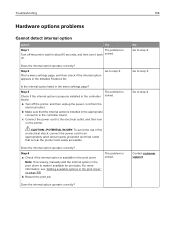
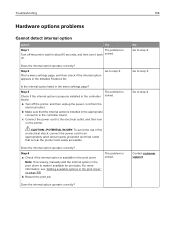
...
Check if the internal option is properly installed in the menu settings page? The problem is solved.
Go to step 4. Does the internal option operate correctly?
The problem is solved.
Contact customer support. Troubleshooting
106
Hardware options problems
Cannot detect internal option
Action
Yes
Step 1
The problem is
Turn off the printer, and then unplug the power cord from...
User Guide - Page 128
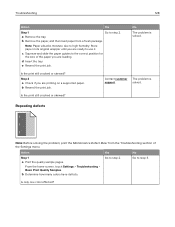
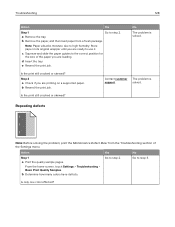
... from the Troubleshooting section of the paper you are printing on a supported paper. c Squeeze and slide the paper guides to use it. d Insert the tray. Step 2
a Check if you are ready to the correct position for
the size of the Settings menu. b Resend the print job. Repeating defects
) ) )
Note: Before solving the problem, print the...
User Guide - Page 129


... on the support or your service representative. The problem is solved.
service representative.
Solid color or black images contact customer
b
Replace the supply item that matches the measurement on the affected color page. support or your
affected color page.
Transfer module
• 37.70 mm (1.48 in.)
• 78.50 mm (3.09 in.)
• 55 mm (2.17 in.)
Fuser
•...
User Guide - Page 158


... address on the computer screen. 3 For Macintosh users, add the printer. Upgrading and migrating
158
Software
Installing the printer software
1 Obtain a copy of the software installer package. • From the software CD that came with your printer. • Go to http://support.lexmark.com, and then select your printer, and then select Options & Supplies. 2 Navigate to the list of...
User Guide - Page 164


... to using the control panel 56 fuser replacing 76
fuser maintenance kit ordering 65
G
Google Cloud Print using 32
green settings Eco‑Mode 92 hibernate mode 92 sleep mode 92
groups adding 23 deleting 23 editing 23
H
hardware options trays 157
hardware options, adding print driver 158
headphones default volume 60
held jobs 35 printing...
User Guide - Page 165


... for resources 108 notices 161, 162
O
optional card installing 151
options firmware cards 144 internal solutions port 146 memory card 144
ordering fuser maintenance kit 65 imaging kit 64 imaging unit 64 toner cartridges 64 transfer module 65
ordering supplies waste toner bottle 65
P
paper saving 38 Universal size setting 27
paper jam behind door E 97 paper jam clearing...
User Guide - Page 166


...QR codes adding 21
R
recycling Lexmark packaging 93 Lexmark products 93 toner cartridges 93
reducing a copy 38 repeat print jobs 35
printing from a Macintosh computer 35
printing from Windows 35 repeating print defects 128 Replace cartridge, printer region mismatch 108 replacing imaging unit 67 replacing parts
ADF separator roller 85 pick roller 77 separator pad 80 transfer module 87 replacing the...
User Guide - Page 167


... kit 64 imaging unit 64 toner cartridges 64 waste toner bottle 65 supply usage counters resetting 109 supported file types 34 supported flash drives 34
T
toner cartridge replacing 65
toner cartridges ordering 64 recycling 93
toner darkness adjusting 135
transfer module ordering 65 replacing 87
trays installing 157 linking 30 loading 27 unlinking 30
troubleshooting cannot open Embedded...
Lexmark XC4140 Reviews
Do you have an experience with the Lexmark XC4140 that you would like to share?
Earn 750 points for your review!
We have not received any reviews for Lexmark yet.
Earn 750 points for your review!
