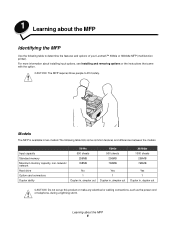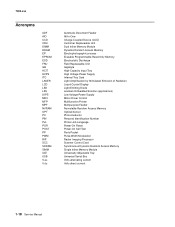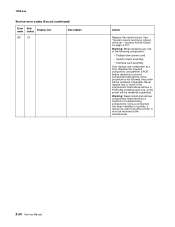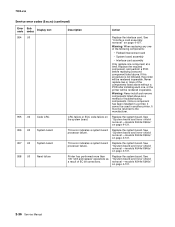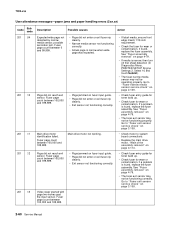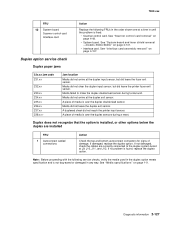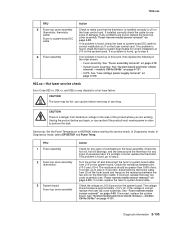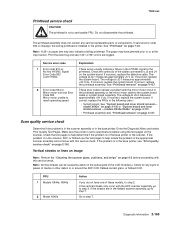Lexmark X646DTE - High Volt With Modem Support and Manuals
Get Help and Manuals for this Lexmark item

View All Support Options Below
Free Lexmark X646DTE manuals!
Problems with Lexmark X646DTE?
Ask a Question
Free Lexmark X646DTE manuals!
Problems with Lexmark X646DTE?
Ask a Question
Most Recent Lexmark X646DTE Questions
How Do I Edit And Existing Speed Dial Number?
how do I edit and existing speed dial number?
how do I edit and existing speed dial number?
(Posted by meredithmmyers 11 years ago)
Popular Lexmark X646DTE Manual Pages
Lexmark X646DTE Reviews
We have not received any reviews for Lexmark yet.