Lexmark 16M1505 - X 658dme B/W Laser Support and Manuals
Get Help and Manuals for this Lexmark item
This item is in your list!

View All Support Options Below
Free Lexmark 16M1505 manuals!
Problems with Lexmark 16M1505?
Ask a Question
Free Lexmark 16M1505 manuals!
Problems with Lexmark 16M1505?
Ask a Question
Popular Lexmark 16M1505 Manual Pages
Quick Reference - Page 6
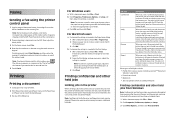
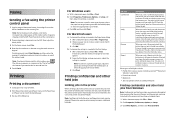
...printer are printed, the job is held jobs. b Click Properties, Preferences, Options, or Setup, and
then adjust the settings as a comma in memory until you are automatically deleted from the printer.... 2 From the Print dialog and pop-up menus, adjust the settings as magazine clippings) into the ADF or facedown on a specific size or type of the following:
For Windows users
a With a...
Technical Reference - Page 3


... the printer...7
Printer Control Language (PCL) page formatting 9
Printable areas...9 Supported paper and envelope dimensions 10
Printer Job Language (PJL 12
PJL commands information...12
PostScript (PS) emulation 13
Supported paper sizes...13 PostScript paper tray support...14 PostScript envelope size support...16 PostScript envelope tray support...18
Printer and MFP option specifications 20...
Technical Reference - Page 7
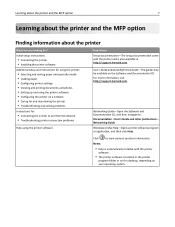
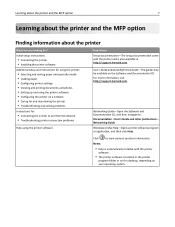
... and maintaining the printer • Troubleshooting and solving problems
Instructions for ?
For more information, visit http://support.lexmark.com.
User's Guide and Quick Reference Guide-The guides may be available on your operating system. Initial setup instructions:
• Connecting the printer • Installing the printer software
Additional setup and instructions for using the...
Technical Reference - Page 69


... box nearly full
83.xx Transfer module life warning
6500e MFP option
X
Model
T650, T650n, T652dn, T654dn, T656dne X
X651de, X652de, X654de, X656de, X656dte, X658d, X658de, X658dme, X658dfe, X658dte, X658dtme, X658dtfe
X
X
X
PJL messages for attendance conditions
= Supported X = Not supported
Model
Message
Status code Return string
6500e MFP option
T650, T650n, T652dn, T654dn,
T656dne...
Technical Reference - Page 70


...Options Installed
32030
58 Too many bins attached
Intervention Required -
Cartridge
Insert PC Cartridge
Intervention
40010
30 CMYK* Print
X
X
X
Required - Appendix B: PJL support
70
= Supported X = Not supported
Model
Message
Status code Return string
6500e MFP option
T650, T650n, T652dn, T654dn,
T656dne
X651de, X652de, X654de, X656de, X656dte, X658d, X658de, X658dme, X658dfe...
Technical Reference - Page 71
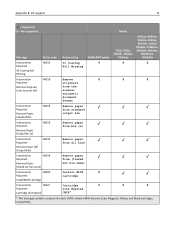
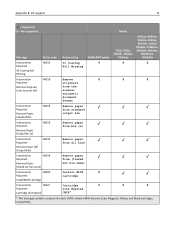
...support
71
= Supported X = Not supported
Model
Message
Status code Return string
6500e MFP option
T650, T650n, T652dn, T654dn,
T656dne
X651de, X652de, X654de, X656de, X656dte, X658d, X658de, X658dme...-
40019
Remove Paper [linked set bin name]
Remove paper from bin [x]
Intervention Required -
cartridge
Install MICR cartridge
Intervention
40021
Cartridge
X
X
X
Required -
...
Technical Reference - Page 72


..., Magenta, Yellow, and Black cartridges, respectively.
Appendix B: PJL support
72
= Supported X = Not supported
Model
Message
Status code Return string
6500e MFP option
T650, T650n, T652dn, T654dn,
T656dne
X651de, X652de, X654de, X656de, X656dte, X658d, X658de, X658dme, X658dfe, X658dte,
X658dtme, X658dtfe
Intervention
40021
Cartridge
X
X
X
Required - transport
Close Cover...
Technical Reference - Page 73


..., Magenta, Yellow, and Black cartridges, respectively.
insert
Close Door Insert Cartridge
cartridge
Intervention
40021
Close
X
X
X
Required - Close Finisher Side Door
40021
Close finisher side door
Intervention
40021
Close
X
X
X
Required -
Appendix B: PJL support
73
= Supported X = Not supported
Model
Message
Status code Return string
6500e MFP option...
Technical Reference - Page 74


... - access cover
Close Cover and Door
and front door
Intervention Required -
Appendix B: PJL support
74
= Supported X = Not supported
Model
Message
Status code Return string
6500e MFP option
T650, T650n, T652dn, T654dn,
T656dne
X651de, X652de, X654de, X656de, X656dte, X658d, X658de, X658dme, X658dfe, X658dte,
X658dtme, X658dtfe
Intervention
40021
Close top
X
X
X
Required -
Technical Reference - Page 75


...X
X
Required -
defective
Defective Print Cartridge
cartridge
Intervention
40021
31.xx Replace
X
X
X
Required - Appendix B: PJL support
75
= Supported X = Not supported
Model
Message
Status code Return string
6500e MFP option
T650, T650n, T652dn, T654dn,
T656dne
X651de, X652de, X654de, X656de, X656dte, X658d, X658de, X658dme, X658dfe, X658dte,
X658dtme, X658dtfe
Intervention...
Technical Reference - Page 76


...cartridges, respectively. Cartridge
Unsupported Cartridge
part...Cartridge
Cartridge Region Mismatch
region mismatch
Intervention
40022
2xx Paper Jam
X
X
X
Required -
Appendix B: PJL support
76
= Supported X = Not supported
Model
Message
Status code Return string
6500e MFP option
T650, T650n, T652dn, T654dn,
T656dne
X651de, X652de, X654de, X656de, X656dte, X658d, X658de, X658dme...
Technical Reference - Page 77


... a subset of letters CMYK, where CMYK denotes Cyan, Magenta, Yellow, and Black cartridges, respectively.
Install Tray [x] or Cancel Job
40027
Install tray [x]
X
X
Intervention
40027
Install
X
Required -
Appendix B: PJL support
77
= Supported X = Not supported
Model
Message
Status code Return string
6500e MFP option
T650, T650n, T652dn, T654dn,
T656dne
X651de, X652de...
Technical Reference - Page 79


...
Kit To
Replace PC Kit To Continue
Continue
* This message contains a subset of letters CMYK, where CMYK denotes Cyan, Magenta, Yellow, and Black cartridges, respectively. Too Many Disks Installed
40030
58 Too many trays attached
Intervention
40036
58 Too Many
X
X
X
Required -
Appendix B: PJL support
79
= Supported X = Not supported
Model
Message
Status code Return string...
Technical Reference - Page 80


..., and Black cartridges, respectively. Appendix B: PJL support
80
= Supported X = Not supported
Model
Message
Status code Return string
6500e MFP option
T650, T650n, T652dn, T654dn,
T656dne
X651de, X652de, X654de, X656de, X656dte, X658d, X658de, X658dme, X658dfe, X658dte,
X658dtme, X658dtfe
Intervention
40038
Replace Toner
X
X
X
Required -
Cartridge
Cartridge nearly low...
Technical Reference - Page 98


Load Manual Request
41xyy
Return string
Check [paper source] orientation or guides
6500e MFP option X
Model
T650, T650n, T652dn, T654dn,
T656dne X
X651de, X652de, X654de, X656de, X656dte, X658d, X658de, X658dme, X658dfe, X658dte,
X658dtme, X658dtfe
X
Check [paper
X
X
X
source] Paper
Guide
Paper changes
X
needed
Load [paper source] with [Custom Type Name]
Load [paper source] with [...
Lexmark 16M1505 Reviews
Do you have an experience with the Lexmark 16M1505 that you would like to share?
Earn 750 points for your review!
We have not received any reviews for Lexmark yet.
Earn 750 points for your review!
