Lexmark X738dte Support and Manuals
Get Help and Manuals for this Lexmark item
This item is in your list!

View All Support Options Below
Free Lexmark X738dte manuals!
Problems with Lexmark X738dte?
Ask a Question
Free Lexmark X738dte manuals!
Problems with Lexmark X738dte?
Ask a Question
Lexmark X738dte Videos
Popular Lexmark X738dte Manual Pages
Sending a fax using the computer - Page 1


...driver is software that appears. This driver may save printing costs since a printed copy will not be installed during the initial printer setup. This gives you need to install the software after setup, follow these instructions... with the printer. For Mac OS X version 10.2 and 10.3 users
1 With a document open , choose File > Print. 2 From the PDF pop-up menu, choose Fax PDF. 3 Type...
User's Guide - Page 44
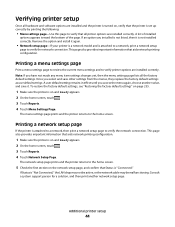
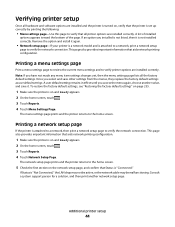
... another value, and save other settings from the menus, they replace the factory default settings as user default settings. If an option you select and save it. This page also provides important information that aids network printing configuration.
The network setup page prints and the printer returns to verify printer options are installed correctly.
Remove the option and...
User's Guide - Page 56
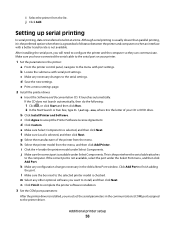
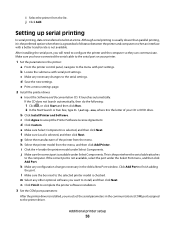
... Add Port to the serial settings. n Click Finish to complete the printer software installation.
3 Set the COM port parameters:
After the printer driver is the letter of distance between the printer and computer or when an interface with serial port settings. b Locate the submenu with a better transfer rate is checked. c Click Agree to the printer driver. j Click Add. l Make sure the...
User's Guide - Page 82


... 266 and "Storing paper" on a specific paper type, adjust the paper type setting to prevent sheets from sticking together. b Customize the settings as needed in the Page Setup dialog: 1 With a document open , click File Print.
Note: To print on the letterhead being considered for laser printers. • Print samples on a specific size or type of paper...
User's Guide - Page 114


...
• The printer is required. Services Digital Network (ISDN) system
Use a Distinctive Ring service
See "Connecting to a DSL service" on page 116. Equipment and service options
Fax connection setup
Connect directly to the...Connect to a Private Branch eXchange (PBX) or Integrated See "Connecting to set up the printer, see the following table.
To determine the best way to a PBX or ...
User's Guide - Page 145


Understanding printer menus
145
This diagram shows the items available under each menu. Supplies
Paper Menu
Reports
Settings
Replace Supply Cyan Cartridge Magenta Cartridge Yellow Cartridge Black Cartridge Cyan Photoconductor Magenta Photoconductor Yellow Photoconductor Black Photoconductor Separator pad Waste Toner Box Fuser Transfer Module
Default Source Paper Size/Type Configure ...
User's Guide - Page 256
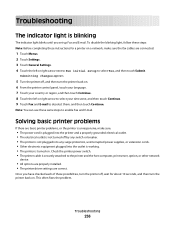
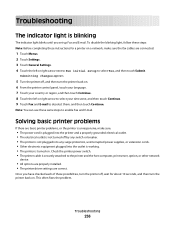
... the problem. Note: You can use these instructions for about 10 seconds, and then turn the printer back on. 6 From the printer control panel, touch your language. 7 Touch your country or region, and then touch Continue. 8 Touch the left or right arrow next to Run initial setup to select Yes, and then touch Submit.
Troubleshooting
256...
User's Guide - Page 265


... reduced, install the new photoconductor using the instruction sheet that the scanner has been disabled by the system support person.
840.02 Scanner Auto Disabled
The printer identified a problem with the
replacement part.
3 Touch Continue to clear the message and continue printing.
88 Replace cartridge
The specified toner cartridge is exhausted.
1 Replace the specified toner cartridge. 2 Touch...
User's Guide - Page 295
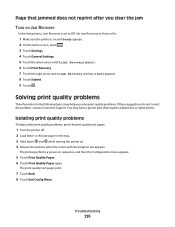
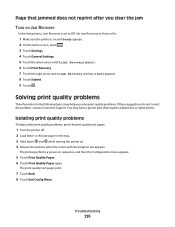
.... 8 Touch Exit Config Menu. Troubleshooting
295 You may help isolate print quality problems, print the print quality test pages:
1 Turn the printer off. 2 Load letter- The printer performs a power-on . 4 Release the buttons when the screen with the progress bar appears.
or A4-size paper in the following topics may have a printer part that jammed does not reprint...
User's Guide - Page 305
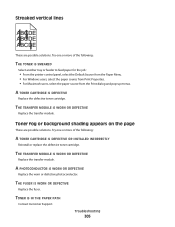
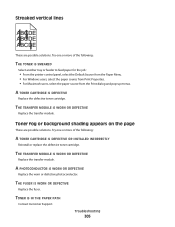
... Macintosh users, select the paper source from the Print dialog and pop-up menus. Try one or more of the following :
A TONER CARTRIDGE IS DEFECTIVE OR INSTALLED INCORRECTLY
Reinstall or replace the defective toner cartridge. TONER IS IN THE PAPER PATH
Contact Customer Support.
A PHOTOCONDUCTOR IS WORN OR DEFECTIVE
Replace the worn or defective photoconductor.
Troubleshooting
305...
User's Guide - Page 309
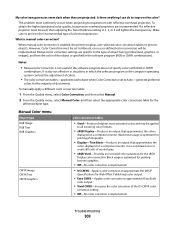
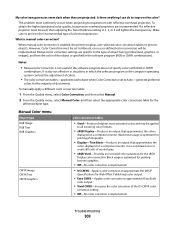
... US CMYK color
correction setting.
• Off-No color correction is enabled, the printer employs user-selected color conversion tables to the type of object being printed (text, graphics, or images), and how the color of color transparencies. However, Color Correction must be applied
to Manual, or no user-defined color conversion will lighten the transparency. Troubleshooting
309 What...
User's Guide - Page 325
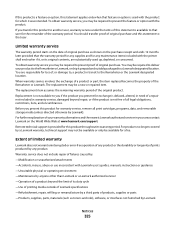
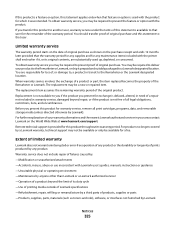
... -Accidents, misuse, abuse or use inconsistent with Lexmark user's guides, manuals, instructions or guidance -Unsuitable physical or operating environment -Maintenance by anyone other than Lexmark or a Lexmark authorized servicer -Operation of a product beyond repair, or if the product is not free of original purchase. The replacement may be required to deliver your warranty alternatives and...
User's Guide - Page 333


... setup 51
finding information 9 publications 9 Web site 9
Finishing menu 215 firmware card
installing 28 flash drive 87 Flash Drive menu 208 flash memory card
installing 28 troubleshooting 293 font sample list printing 89 forwarding faxes 134 FTP address book 137 FTP quality, improving 140 FTP screen advanced options 139 options 138, 139 FTP Settings menu 205 fuser or transfer module...
User's Guide - Page 335


... a location 10 shipping 253 printer control panel 16 factory defaults, restoring 255 printer hard disk installing 35 printer messages 1565 Emulation error, load
emulation option 266
Index
335
31 Replace defective cartridge 259
32 Cartridge part number unsupported by device 260
34 Short paper 260 35 Insufficient memory to support
Resource Save feature 260 37 Insufficient memory to collate
job 260...
Information Guide - Page 1
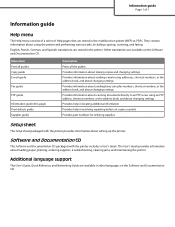
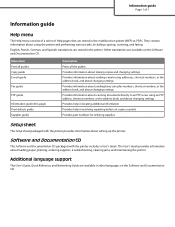
...The User's Guide provides information about setting up the printer. Additional language support
The User's Guide, Quick Reference, and Networking Guide are stored in the multifunction printer (MFP) as PDFs. Software and Documentation CD
The Software and Documentation CD packaged with the printer provides information about loading paper, printing, ordering supplies, troubleshooting, clearing...
Lexmark X738dte Reviews
Do you have an experience with the Lexmark X738dte that you would like to share?
Earn 750 points for your review!
We have not received any reviews for Lexmark yet.
Earn 750 points for your review!

