Lexmark XS548de Support and Manuals
Get Help and Manuals for this Lexmark item
This item is in your list!

View All Support Options Below
Free Lexmark XS548de manuals!
Problems with Lexmark XS548de?
Ask a Question
Free Lexmark XS548de manuals!
Problems with Lexmark XS548de?
Ask a Question
Popular Lexmark XS548de Manual Pages
Network Scan Drivers - Page 5


... Linux • Linpus Linux Desktop
Note: For specific supported operating system versions, see the the Web site for a complete installation. • You have SANE and/or SANE back ends installed on your operating system, or see the file supported-platforms.txt in the path /usr/lexscan/docs/ after installation. Supported operating systems
Make sure you are running...
Card Stock & Label Guide - Page 11


... two rollers that could cause nesting and tenting should fall outside of Lexmark specifications • use of non‑Lexmark supplies (such as toner cartridges and/or inkjet cartridges) • use of non‑Lexmark product or component
Pick roller technology
Some printers have installed a maintenance kit as specified (if applicable) • use micro‑perfs...
Card Stock & Label Guide - Page 52
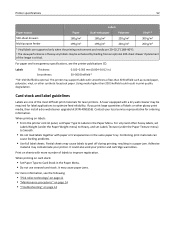
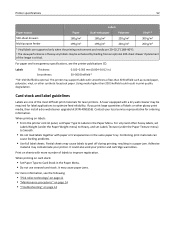
... other glossy print media, then install a dry web cleaner upgrade kit (P/N 40X1856). When printing on card stock:
• Set Paper Type to Card Stock in a paper jam. For paper and transparency specifications, see the following:
• "Pick roller technology" on page 11 • "Maintenance procedures" on page 14 • "Troubleshooting" on sheets with more information...
Card Stock & Label Guide - Page 54


...media, then install a dry web cleaner upgrade kit (P/N 40X1856).
When printing on card stock:
• Set Paper Type ...Lexmark C910 supports stocks up to optimize feed reliability. If you print large quantities of the most difficult print materials for ordering information. Contact your local service representative for laser printers.
Combining print materials can
cause feeding problems...
Card Stock & Label Guide - Page 136


... Weight (under the Paper Weight menu) to Heavy, and set Labels Texture (under the Paper Texture menu) to optimize feed reliability. For vinyl and other glossy print media, then install a dry web cleaner upgrade kit (P/N 40X1856). It could also void your local service representative for laser printers.
Print on sheets with a dry web cleaner...
Card Stock & Label Guide - Page 157
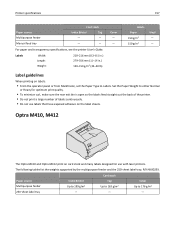
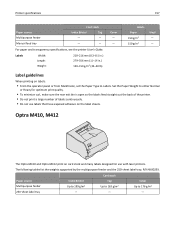
...
Paper source Multipurpose feeder Manual feed tray
Card stock
Index Bristol
Tag
-
-
-
- For paper and transparency specifications, see the printer User's Guide.
Labels
Width: Length: Weight:
210-216 mm (8.3-8.5 in.) 279-356 mm (11-14 in.) 120-150 g/m2 (32-40 lb)
Cover - - Set the Paper Weight to either Normal
or Heavy for use...
Card Stock & Label Guide - Page 165
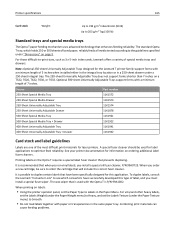
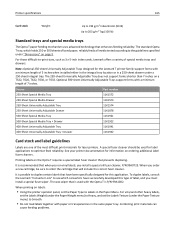
...
Card stock and label guidelines
Labels are one of 5 inches when installed either in the integral tray location or in the Paper Menu. It is used for the Lexmark T printer family support forms with paper or transparencies in the same paper tray.
Printer specifications
165
Card stock
Weight:
Up to 199 g/m2 Index Bristol...
Card Stock & Label Guide - Page 169


... stick together. Qualitative measurement of the adhesion of the fibers in fewer paper feeding problems and better print quality.
Unneeded portions of the print material that enters the printer ...is made from the liner.
The orientation of toner to the face.
Leave paper in degraded paper feeding.
For most Lexmark printers, the driver edge is removed to make it easier to ...
Universal Print Driver Version 2.0 White Paper - Page 4


... mono and color printers. This allows the driver to adapt to . Enables increased user efficiency
The Lexmark Universal Print Drivers use of installing and managing individual drivers for each printer model, administrators can create and save profiles for them by many product-specific drivers is the UPD version numbering
format?" on the driver version numbering format, see "What is...
Universal Print Driver Version 2.0 White Paper - Page 5


... the driver to a specific printer automatically updates the driver settings to a printer through USB or over a network, the driver automatically updates its configuration, showing only the features and functions of your operating system. Administrators can be modified to create preconfigured installation packages that include only the software and drivers that the printer supports. The...
Universal Print Driver Version 2.0 White Paper - Page 6
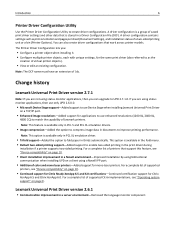
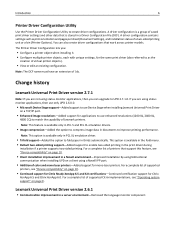
... print driver during
installation if a printer supports two-sided printing. A driver configuration is a group of Lexmark printers.
For a complete list of printers that support this feature, see "Device compatibility" on a TCP/IP port.
• Enhanced image resolutions-Added support for the same print driver (also referred to match the capability of saved print driver settings and other...
Universal Print Driver Version 2.0 White Paper - Page 13


...X543, X544, X546
√
√
√
X548, X548e
√
√
√
X734de, ...Lexmark Enhanced TCP/IP ports, USB connections, Web Services ports, and Novell® iPrint ports. Connectivity
The Lexmark Universal Print Drivers support direct printing to IP ports, USB ports, and Web Services ports in all supported operating systems.
Note: Bidirectional communication is supported...
Universal Print Driver Version 2.0 White Paper - Page 18
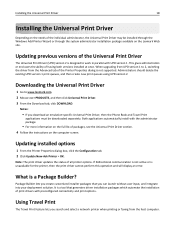
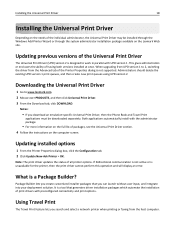
...print driver updates the status of having both versions installed at once. When upgrading from UPD version 1 to www.lexmark.com. 2 Mouse over PRODUCTS, and then click Universal Print Driver. 3 From the Download tab, click DOWNLOAD.
Updating previous versions of the Universal Print Driver
The Universal Print Driver (UPD) version 2 is a tool that you download an emulation‑specific...
Universal Print Driver Version 2.0 White Paper - Page 20
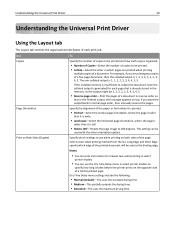
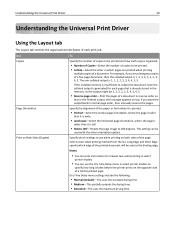
... drying time. This setting can use when printing...models.
• You can be printed.
• Collate-Select the order in normal page order, then manually reverse the pages. Understanding the Universal Print Driver
20
Understanding the Universal Print Driver
Using the Layout tab
The Layout tab controls the organizational attributes of a document. Notes:
• You can print instructions...
Universal Print Driver Version 2.0 White Paper - Page 35
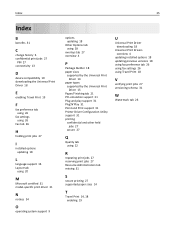
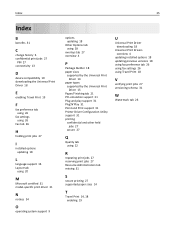
...
E
enabling Travel Print 19
F
fax preference tab using 26
fax settings using 26
Fax tab 26
H
holding print jobs 27
I
installed options updating 18
L
language support 16 Layout tab
using 20
M
Microsoft certified 31 model‑specific print driver 31
N
notices 34
O
operating system support 9
options updating 18
Other Options tab using 28
overlays tab 27 overview 4
P
Package Builder...
Lexmark XS548de Reviews
Do you have an experience with the Lexmark XS548de that you would like to share?
Earn 750 points for your review!
We have not received any reviews for Lexmark yet.
Earn 750 points for your review!
