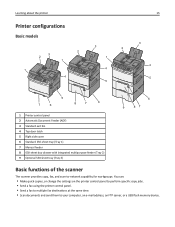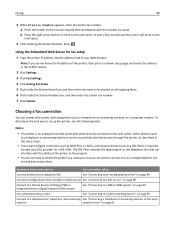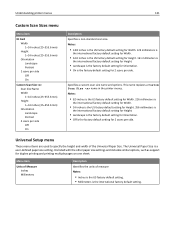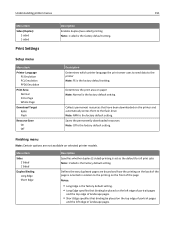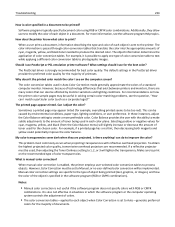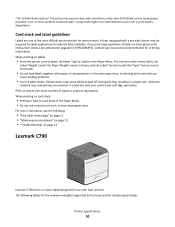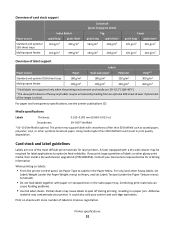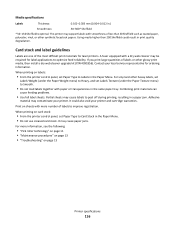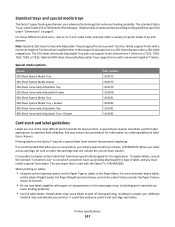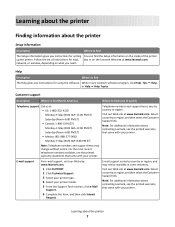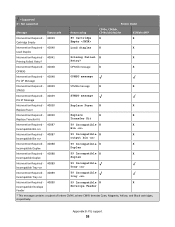Lexmark X546 Support and Manuals
Get Help and Manuals for this Lexmark item

View All Support Options Below
Free Lexmark X546 manuals!
Problems with Lexmark X546?
Ask a Question
Free Lexmark X546 manuals!
Problems with Lexmark X546?
Ask a Question
Most Recent Lexmark X546 Questions
How Do I Replace The Waste Toner Box On The Lexmark X546dnt
(Posted by lucypettway 10 years ago)
Error: 840.01
Lexmark X546 showed "840.01 scanner disabled" whenever I want to copy. How to fix it? Thanks!
Lexmark X546 showed "840.01 scanner disabled" whenever I want to copy. How to fix it? Thanks!
(Posted by zhoudaniel 10 years ago)
Printer Problems With Lexmark X546xl
My Lexmark X546XL has during the last weeks started to produce prints where the paper is grey shaded...
My Lexmark X546XL has during the last weeks started to produce prints where the paper is grey shaded...
(Posted by ulrikabergrothplur 10 years ago)
Lexmark X546 Videos
Popular Lexmark X546 Manual Pages
Lexmark X546 Reviews
We have not received any reviews for Lexmark yet.