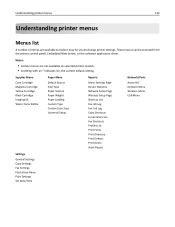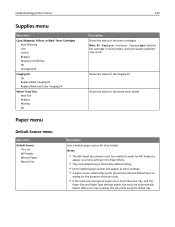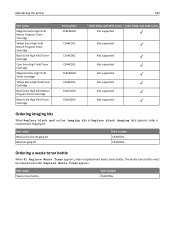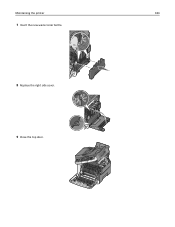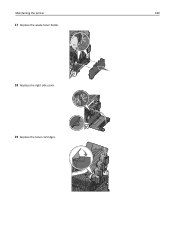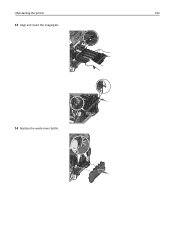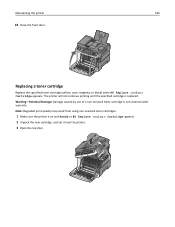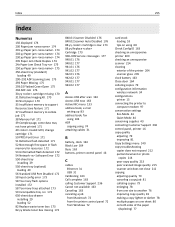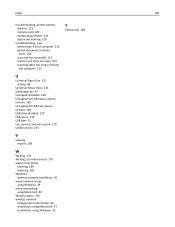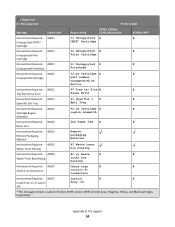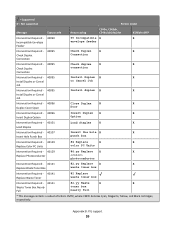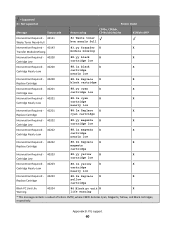Lexmark X546 Support Question
Find answers below for this question about Lexmark X546.Need a Lexmark X546 manual? We have 19 online manuals for this item!
Question posted by lucypettway on October 16th, 2013
How Do I Replace The Waste Toner Box On The Lexmark X546dnt
Current Answers
Answer #1: Posted by SoCalWoman on October 16th, 2013 3:56 PM
The following link takes you through the steps for replacing the waste toner bottle on your device.
Lexmark X546 - Replacing the Waste Toner Bottle
Refer to the second set of steps (1-11) for your device.
Hope this helps
Much appreciation to those who acknowledge our members for their contribution toward finding a solution.
~It always seems impossible until it is done~
Nelson Mandela
Related Lexmark X546 Manual Pages
Similar Questions
Lexmark X546 showed "840.01 scanner disabled" whenever I want to copy. How to fix it? Thanks!