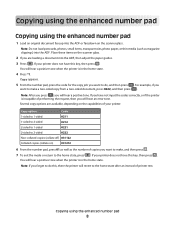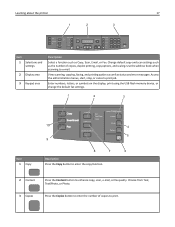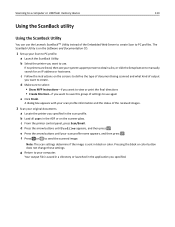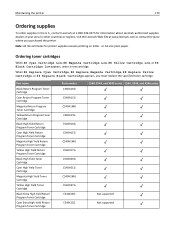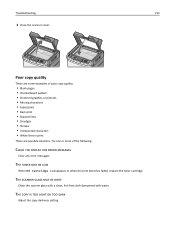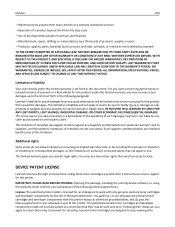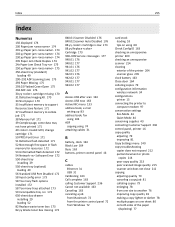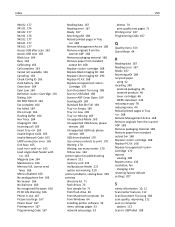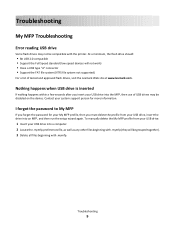Lexmark X546 Support Question
Find answers below for this question about Lexmark X546.Need a Lexmark X546 manual? We have 19 online manuals for this item!
Question posted by zhoudaniel on August 30th, 2013
Error: 840.01
Current Answers
Answer #1: Posted by SoCalWoman on August 30th, 2013 8:26 PM
Located on Page 176 of The Owner's Manual, suggests you try a couple things when you see Error 840. (Follow the steps as shown in 840.02) to see if this resolves your issue.
If, the device still shows the error number after you have performed the steps, as instructed, you may need to have the machine serviced.
Hope this helps.
Much appreciation to those who acknowledge our members for their contribution toward finding a solution.
~It always seems impossible until it is done~
Nelson Mandela
Related Lexmark X546 Manual Pages
Similar Questions
The printer keep saying that scanner bed is locked error 292.01
Lexmark x746 is flashing red and showing a 283.01 scanner jam error. What is the problem? I have alr...