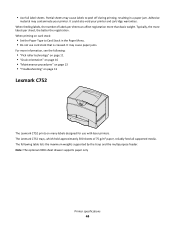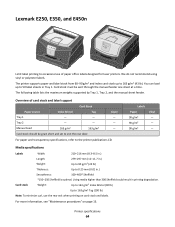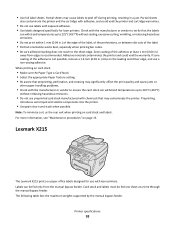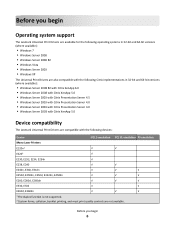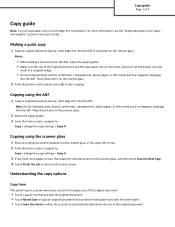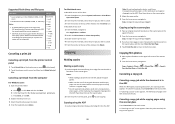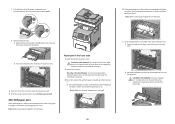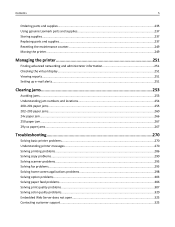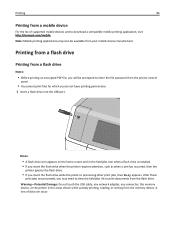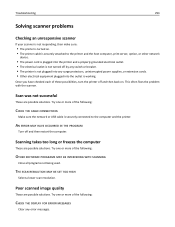Lexmark X746 Support Question
Find answers below for this question about Lexmark X746.Need a Lexmark X746 manual? We have 16 online manuals for this item!
Question posted by sbdantzler on April 2nd, 2013
283.01 Scanner Jam Error
Lexmark x746 is flashing red and showing a 283.01 scanner jam error. What is the problem? I have already checked for paper.
Requests for more information
Request from george31845 on January 8th, 2023 11:21 AM
sensor reflector
sensor reflector
Current Answers
Related Lexmark X746 Manual Pages
Similar Questions
Error 292.01 Scanner Bed Error
The printer keep saying that scanner bed is locked error 292.01
The printer keep saying that scanner bed is locked error 292.01
(Posted by dolliesherman 4 years ago)
Scanner Jam Access Cover Open
our x736de is displaying Scanner Jam Access Cover Open. - it is happening after someone prints, not ...
our x736de is displaying Scanner Jam Access Cover Open. - it is happening after someone prints, not ...
(Posted by stephanieguerra 8 years ago)
How Can I Turn Smtp Off On A Lexmark X746 Printer, Copier And Scanner.
(Posted by curtrjohnson 10 years ago)
Paper Jam Error 230.13
Error says "Check duplex". Can you help? We see no paper jammed anywhere and have turned the printer...
Error says "Check duplex". Can you help? We see no paper jammed anywhere and have turned the printer...
(Posted by nightauditabq 11 years ago)
I Have Error 200.13 Paper Jam On Printer But No Paper Jam. How Can I Reset It
(Posted by vicsptan 11 years ago)