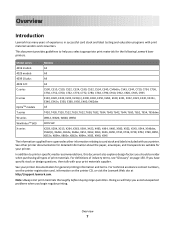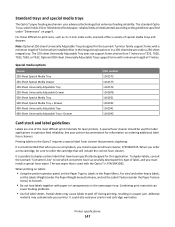Lexmark X746 Support Question
Find answers below for this question about Lexmark X746.Need a Lexmark X746 manual? We have 16 online manuals for this item!
Question posted by curtrjohnson on July 17th, 2013
How Can I Turn Smtp Off On A Lexmark X746 Printer, Copier And Scanner.
The person who posted this question about this Lexmark product did not include a detailed explanation. Please use the "Request More Information" button to the right if more details would help you to answer this question.
Current Answers
Related Lexmark X746 Manual Pages
Similar Questions
Lexmark Xs736de Printer/copier Waste Toner Box
On a Lexmark XS736de printer/copier there is a bar on the Supplies screen that appears to be all gre...
On a Lexmark XS736de printer/copier there is a bar on the Supplies screen that appears to be all gre...
(Posted by rachel10143 7 years ago)
283.01 Scanner Jam Error
Lexmark x746 is flashing red and showing a 283.01 scanner jam error. What is the problem? I have alr...
Lexmark x746 is flashing red and showing a 283.01 scanner jam error. What is the problem? I have alr...
(Posted by sbdantzler 11 years ago)
After Turning On The Printer, It Quits And Displays A Msg '900 Firmware Err
After turning on the printer, it quits and displays a msg "900 Firmware Err
After turning on the printer, it quits and displays a msg "900 Firmware Err
(Posted by adelmusicwebmaster 11 years ago)
My Printer Copier Machine Is Defaulting To Load Manual Feeder With Plain Paper
I am unable to print or copy from my printer/copier machine as the machine is defaulting to the manu...
I am unable to print or copy from my printer/copier machine as the machine is defaulting to the manu...
(Posted by suzan45790 11 years ago)
I Just Bought Lexmark X342n Printer But Scanner Locked How Do Unlock
Pls help me about my printer problem how do unlock my printer thanks a lot for helping my problem...
Pls help me about my printer problem how do unlock my printer thanks a lot for helping my problem...
(Posted by norly 12 years ago)