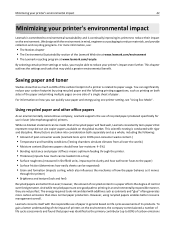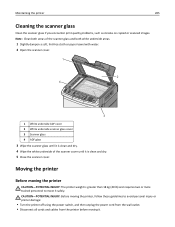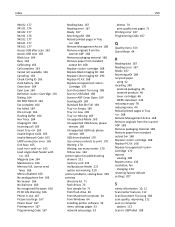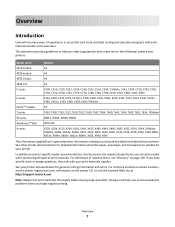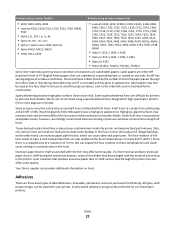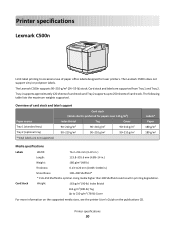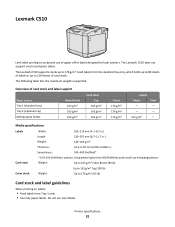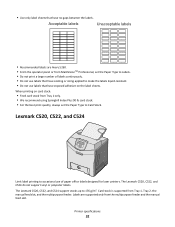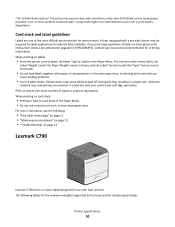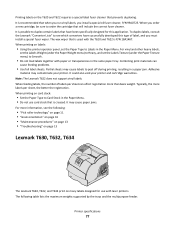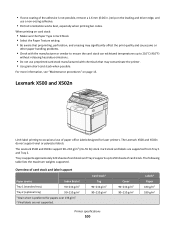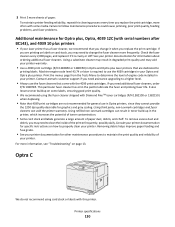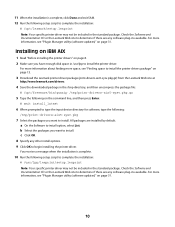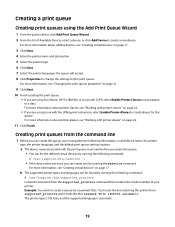Lexmark X546 Support Question
Find answers below for this question about Lexmark X546.Need a Lexmark X546 manual? We have 19 online manuals for this item!
Question posted by ulrikabergrothplur on May 3rd, 2013
Printer Problems With Lexmark X546xl
Current Answers
Answer #1: Posted by LexmarkListens on May 7th, 2013 2:52 AM
Second, try to check this article if it helps: http://bit.ly/15ms6uP
If not, please contact our technical support team so they can diagnose the cause of the problem.
Lexmark Listens
Phone:
USA: 1-800-539-6275
Canada: (877) 856-5540
UK: 0800 121 4726
South Africa: 0800 981 435
Related Lexmark X546 Manual Pages
Similar Questions
Lexmark X546 showed "840.01 scanner disabled" whenever I want to copy. How to fix it? Thanks!
I have a lexmark x2650 printer. I can print off line but will only print part of an e-mail or page I...
I AM GETTING LEXMARK X544 ERROR. TOO MANY EVENTS WAITING, DO NOT POWER OFF. HOW DO I SOLVE THIS PRO...